144Hz vs 240Hz monitors for gaming which is right for you

If you play games for fun, a 144hz monitor gives smooth pictures. You do not need the best computer for this. If you play games to win, a 240hz monitor can help. Higher refresh rates make less motion blur and less input lag. Your choice depends on how you play games. It also depends on how good your computer is and how much money you have. BOE is a top company in display technology. They set the standard for gaming monitors. You will find clear advice here. This will help you pick the right refresh rate for you.
Key Takeaways
A 144Hz monitor gives smooth gameplay. It is good for casual gamers. It works well with mid-range computers.
A 240Hz monitor shows the fastest motion clarity. It has the lowest input lag. It is best for competitive players. These players want every advantage.
High refresh rates help lower eye strain. They also reduce motion blur. This makes long gaming sessions more comfortable. It also makes them clearer.
To get the most from a 240Hz monitor, your computer needs a strong graphics card. It should run games close to 240 frames per second.
Pick your monitor based on your gaming style. Think about your computer power and budget. This helps you get the best experience and value.
Refresh Rate Explained

What Is Refresh Rate
Refresh rate means how often your monitor changes the picture each second. It is measured in Hertz (Hz). A 60Hz monitor updates the screen 60 times every second. A 144hz monitor updates 144 times per second. A 240hz monitor refreshes 240 times every second. Fast refresh rates make moving things look smooth and clear. You see less blur when things move quickly. BOE is a top company in display technology. They made monitors with a 500Hz refresh rate for gaming. Their work shows that high refresh rates are important for gamers who want the best.
Why Refresh Rates Matter
You notice refresh rates every time you play games. Higher refresh rates make games look smoother and clearer. Your moves show up faster, so you can react quickly. Here is what different refresh rates do for gaming:
60Hz refresh rate is okay for simple games but can cause blur and delay.
90Hz refresh rate makes games smoother and cuts down on blur.
120Hz refresh rate gives even clearer motion and less lag, great for serious gaming.
144hz and 240hz monitors give the smoothest pictures and fastest responses.
If your monitor’s refresh rate matches your computer’s frame rate, you get the best results. If your frame rate is higher than your refresh rate, you might see screen tearing. NVIDIA G-Sync and AMD FreeSync help keep everything working together for smooth gaming.
Refresh Rate Range | Impact on Eye Strain and Fatigue | Additional Benefits |
|---|---|---|
Can cause flickering, eye strain, headaches | Less smooth, more flicker | |
75Hz | Less flicker, more comfort | Better for long use |
100Hz | Even less flicker, good for long gaming | Flicker-free performance |
144Hz and above | Very little eye strain, smooth visuals | Less ghosting, tearing, better clarity |
High refresh rate monitors, like those from BOE, help you play longer without getting tired. You get less eye strain and feel more comfortable during long gaming sessions. You also see steady pictures and quick actions, which helps in fast games.
144hz Monitor vs 240hz Monitors

Smoothness and Motion Clarity
When you look at a 144hz monitor and a 240hz monitor, you can see they are different. The refresh rate shows how many times the screen changes each second. A 144hz monitor refreshes 144 times every second. A 240hz monitor refreshes 240 times every second. The higher refresh rate gives you more frames per second. This makes fast games look smoother and easier to follow.
You can check the table below to see the differences:
Feature | 144Hz Monitor | 240Hz Monitor | Impact on Motion Clarity and Responsiveness |
|---|---|---|---|
Refresh Interval (ms) | 6.94 ms per frame | 4.17 ms per frame | 240Hz lowers frame time by about 2.77 ms, so motion is smoother |
Frames per Second | 144 FPS | 240 FPS | 240Hz gives almost 100 more frames each second, so motion is smoother |
Motion Clarity | Good | Improved | Less ghosting and better tracking of fast targets |
Input Lag | Higher (relative) | Lower | Pro players track targets 18–25% faster at 240Hz |
Ghosting Reduction | Moderate | Up to 90% reduction (with 1ms response time) | DisplayMate says ghosting drops a lot at 240Hz |
Perceptible Smoothness Gain | Noticeable over 60Hz | Less pronounced over 144Hz | Gains are small and help competitive gamers most |
System Requirements | Moderate | High | You need a strong GPU for 240 FPS to get the benefits |
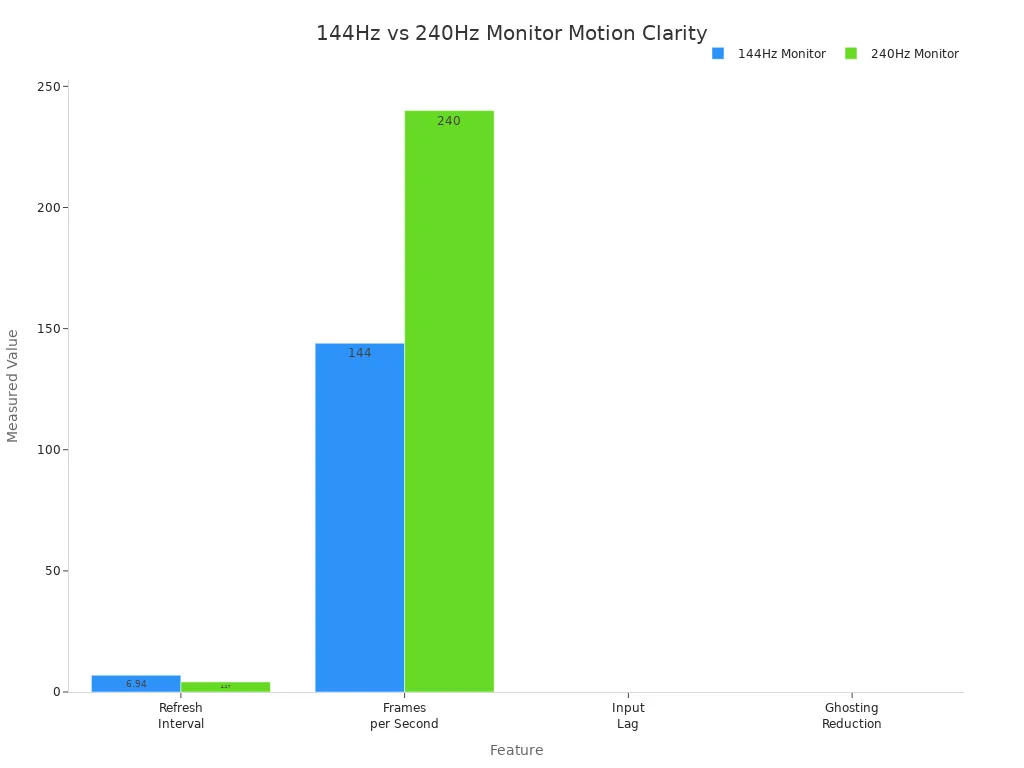
Tests show a 240hz monitor with 1ms response time can cut ghosting by up to 90%. You see clearer images when you follow fast-moving things. Pro esports players say they track targets 18–25% faster at 240hz than at 144hz. BOE’s special display tech uses fast backlighting and quick response times to stop motion blur, even when things move fast. Their monitors show high contrast and sharp details, so every move in your game looks clear.
Input Lag Differences
Input lag is the time between your action and what you see on the screen. A 144hz monitor updates every 6.94 milliseconds. A 240hz monitor updates every 4.17 milliseconds. Tests show both types can have input lag under 1 millisecond if set up right. But the 240hz refresh rate makes the delay even smaller, which helps in tough games.
For example, the ASUS ROG Strix OLED 240hz monitor has a 0.03 millisecond response time. The Dough Spectrum One 144hz monitor has a 1 millisecond response time. Both are quick, but the 240hz monitor shows your actions sooner. BOE’s adaptive refresh rate tech also helps lower input lag by matching the refresh rate to your game. This gives you smooth and flicker-free play.
Gaming Experience Comparison
You will notice a big change when you go from a 60Hz monitor to a 144hz monitor. Moving up to a 240hz monitor is not as big, but it still matters for some players. If you play fast games like CS2, Valorant, Apex Legends, or Fortnite, a 240hz refresh rate can help you win. You see less blur and can react faster in the game. Many pro gamers think 240hz monitors are the lowest they should use for serious play.
Most casual gamers will be happy with a 144hz monitor. The pictures look smooth and you get fast responses. If you want every advantage, especially in esports, a 240hz monitor is better. BOE’s gaming monitors use new panel tech to give you high refresh rates and great picture quality. Their monitors have fast response times and adaptive refresh rates for top performance.
Tip: To get the best from a 240hz monitor, your computer should run games close to 240fps. This way, you get all the benefits of the higher refresh rate.
When you compare 144hz and 240hz, both are smooth and fast, but the 240hz monitor gives you the smoothest motion and lowest input lag. BOE works hard to make sure their monitors give you great performance for any gaming setup.
Hardware and Refresh Rates
GPU Requirements
You need a strong graphics card for high refresh rate monitors. For 144Hz at 1080p, most gaming pcs with mid-range GPUs work fine. If you want to use a 240Hz monitor, you need a high-end GPU. Here are some good choices:
Nvidia GeForce RTX 4080, RTX 4070 Ti, and RTX 3090 are great for 240Hz at 1080p.
Older cards like the RTX 3090 and AMD RX 6900 XT can also get high frame rates.
Your CPU and memory matter too. Fast parts help your system keep up with the monitor.
If your gaming pc is not strong enough, you will not get all the benefits of a 240Hz monitor.
Resolution and Frame Rates
The resolution you pick changes how many frames per second you get. Lower resolutions like 1080p make it easier to get high frame rates. Many gamers choose 1080p for this reason. Higher resolutions look better but need more GPU power. The table below shows what happens when you change the resolution:
Resolution | GPU Demand | Achievable Frame Rates on 144Hz/240Hz Monitors | Ideal Use Case |
|---|---|---|---|
1080p | Low | Mid-range GPUs can easily reach 144Hz and 240Hz | Great for competitive gaming and fast action |
1440p | Medium | Mid-to-high-end GPUs can get around 144Hz to 165Hz | Good for both competitive and casual gaming |
4K | High | Hard to get 144Hz or 240Hz; often stuck at 60Hz or less | Best for single-player games with great graphics |
Tip: For the smoothest play, match your monitor’s refresh rate with your system’s frame rate.
BOE Display Quality
BOE gaming monitors help you get the most from your hardware. Their monitors use advanced IPS panels with fast response times and VRR technology. You get smooth pictures, low input lag, and less screen tearing. BOE monitors also have flicker-free backlights, wide color gamuts, and stands you can adjust. You can use them with many devices, like gaming pcs and consoles. With BOE, you get high frame rates and great display quality, so your games look and feel awesome.
144hz vs 240hz: Which to Choose
For Casual Gamers
If you play games for fun, a 144hz monitor is a good choice. You see smooth movement and clear pictures in most games. Many people pick this refresh rate because it works with regular computers. You do not need the newest graphics card to play fast games.
Most casual gamers cannot get 240 frames per second in new games.
Going from 60Hz to 144hz feels like a big change, but moving up to 240hz is not as easy to notice.
A 144hz monitor often shows better colors and clearer images, so your games look bright.
You save money and can buy other things for your setup, like a nice keyboard or headset.
Tip: For a good 144hz setup, use a mid-range GPU and pick 1080p or 1440p resolution. This gives you smooth gaming and does not cost too much.
BOE has monitors that are great for casual gamers. Their screens use IPS panels for bright colors and wide viewing angles. You get a fun and comfy gaming experience for a long time.
For Competitive Players
If you play games to win, you want every advantage. A 240hz monitor helps you react faster and follow targets better. Many pro esports players use 240hz monitors with 1ms response times. They pick 1920×1080 resolution to keep frame rates high and input lag low.
Pro gamers choose high refresh rates and quick response times to stay ahead in fast games.
Most esports tournaments use monitors like the BenQ Zowie XL2546K, which has a 240Hz refresh rate and easy settings.
Stands that adjust and custom settings help you keep your setup the same at home and at events.
Benefit for Competitive Players in Fast-Paced Esports Titles | |
|---|---|
240Hz Refresh Rate | Very smooth motion and less screen tearing for quick reactions |
24-inch Screen Size | Less eye and head movement for better focus and aim |
1ms Response Time | Less blur and input lag, important for fast moves |
G-Sync/FreeSync | Smoother play by matching frame rates and stopping stutter |
Ergonomic Features | Easy changes for comfort and better play |
Competitive gaming is growing fast. Teams and players buy top monitors to get better. BOE’s gaming monitors use new display tech for high refresh rates, fast response times, and features that help you do your best in matches.
For Future-Proofing
If you want your monitor to last and work with new games, think about future-proofing. A 240hz monitor gets you ready for new games and hardware. As games and graphics cards get better, more games will support higher frame rates.
"Getting a high-end CPU helps most if you have a 240Hz monitor at 1080p. Many games and software do not use extra CPU or GPU power well on 144Hz monitors, so upgrades do not help much. This means 240Hz monitors are better for the future because they can use new hardware and game updates that support higher frame rates."
You get the most from your money if you plan to upgrade your PC or play new fast games. BOE has monitors with high refresh rates and adaptive sync tech. These screens work well with new GPUs and game engines, so you are ready for the future of gaming.
Note: If you want smooth play and great pictures for years, pick a BOE monitor with a high refresh rate and advanced panel tech.
Pick your monitor by thinking about how you play games and what computer you have. The table below shows what experts think about 144Hz and 240Hz monitors:
Monitor Type | Best For | Key Benefit |
|---|---|---|
144Hz | Casual gamers | Smooth gameplay, good value |
240Hz | Competitive players | Ultra-smooth, fast response |
When your refresh rate, computer, and gaming style match, you get the best time playing. BOE makes new monitors with high refresh rates and cool screen technology. You can count on BOE to help you have fun and do your best in games.
FAQ
What games benefit most from a 240Hz monitor?
You see the biggest difference in fast-paced games like CS2, Valorant, and Fortnite. These games need quick reactions. A 240Hz monitor helps you track movement and respond faster.
Can my console use a 240Hz monitor?
Most consoles support up to 120Hz. You can use a 240Hz monitor, but you will not get the full refresh rate. Your monitor will run at the highest rate your console allows.
Do I need special cables for 144Hz or 240Hz?
Use a DisplayPort or a high-quality HDMI cable. These cables support high refresh rates. Check your monitor and graphics card for the right ports.
Will a 240Hz monitor improve my skills?
A 240Hz monitor gives you smoother motion and lower input lag. You react faster in games. Your skills improve with practice, but better gear helps you play at your best.
Are BOE monitors good for both work and gaming?
Yes, BOE monitors offer bright colors and sharp images.
You get smooth visuals for gaming and clear text for work.
Adjustable stands help you stay comfortable all day.
See Also
How To Choose The Ideal Gaming Monitor For You
Key Features To Consider When Buying A Gaming Screen
Understanding The Differences Between LED And LCD Monitors