Art Screen Definition and Key Technical Features Explained

An art screen is a special display made to show digital art. It makes the art look very real. You need high-fidelity features for true colors and sharp details. Knowing words like UHD, HD, and clarity helps you pick the best display. For example, high-fidelity displays like the BOE art screen have more pixels, better color, and special coatings. These are better than regular screens.
Attribute
High-Fidelity Displays
Standard Displays
Resolution
Fewer pixels
Color Accuracy
At least 95% Adobe RGB coverage
Usually less coverage
Surface Treatment
Special anti-reflective coatings
Simple coatings
Key Takeaways
Art screens make digital art look bright and clear. The colors stand out and the details are sharp. This helps the art look real. - High-fidelity features like UHD and color accuracy are very important. They help you see digital art the way the artist wanted. - Pick an art screen with high resolution and lots of pixels. This lets you see every small detail and texture. - Find screens with anti-glare coatings and wide viewing angles. These features help you see the art clearly and make it easy on your eyes. - Think about connectivity options so you can manage your art collection easily. This makes updating your art simple and smooth.
Art Screen Overview

What Is an Art Screen?
An art screen is a digital display made for showing art. It helps you see digital art with bright colors and clear details. The art looks almost real on these screens. They use smart technology to make every artwork look close to the original.
Here is a table that lists what an art screen does:
Function | Description |
|---|---|
This is the base for showing digital art. You need to check the technical features carefully. | |
Resolution | Stops the picture from looking blurry. You get at least 180 PPI for close-up views and more for tiny details. |
Color Accuracy | Shows art with colors that look true. At least 95% Adobe RGB coverage is needed for good color. |
Surface Treatment | Uses special coatings to stop glare and make art look better. |
Backend Systems | Controls how art is shown and keeps digital files safe and organized. |
Content Management Interfaces | Lets you sort and manage your art collection with custom info. |
Centralized Management Systems | Lets you connect many screens for themed art shows in different rooms. |
Art screens do more than just show pictures. They help you keep, protect, and display digital art in a way that feels real and fun.
Art Screen vs. Regular Display
When you look at an art screen and a regular display, you see big differences. Regular screens are made for movies, games, or computers. They do not always show art with great detail or color.
Here are ways art screens change your experience:
You feel closer to the art because art screens make the room feel special. They use LED technology to help you feel calm or excited, depending on the art.
Regular screens can look boring or flat when showing art. They miss the deep colors and details that art screens have.
Art screens use things like anti-reflective coatings and lots of pixels. You can see every brushstroke and color just like the artist wanted.
With art screens, you can organize your art and connect many screens for a themed show at home or in a gallery.
Note: Art screens are not only for museums or galleries. You can use them at home to make any room an art space. This makes digital screens a good choice for anyone who likes art.
Art screens are special because they are made for people who love art. They use smart technology so every artwork looks its best. Regular screens cannot give you the same quality or feeling.
High-Fidelity in Art Screens
Meaning of High-Fidelity
High-fidelity lets you see digital art almost like the artist wanted. You notice clear details, bright colors, and smooth changes. High-fidelity in digital art display technology means the screen shows art with lots of detail. You get rich images, clear pictures, and sometimes interactive parts. This makes the art feel real and fun.
Think of high-fidelity as the difference between a quick sketch and a finished painting. The finished painting shows every brushstroke and color clearly. High-fidelity screens use smart technology to show every detail. For example, LED wall technology gives steady brightness and strong colors. This helps the screen show the artwork with true-to-life quality.
Tip: When picking an art screen, look for high brightness and strong color fidelity. These features help you enjoy digital art in the best way.
Why High-Fidelity Matters
High-fidelity is important because it lets you see art as the creator wanted. If a screen cannot show true colors or sharp details, you miss some of the artwork’s effect. Accurate color and detail are key for digital art displays. They help you see every shade, highlight, and texture.
Here are some reasons why high-fidelity matters for art screens:
You see real colors and fine details in every piece.
You feel closer to the art because the display looks lifelike.
You can enjoy immersive experiences, especially with modern LED screens that keep brightness and color even across the whole display.
A high-fidelity art screen does more than show a picture. It brings digital art to life. You get to enjoy every part of the artwork, from tiny details to bold colors. This makes your art collection more special and fun.
Resolution, UHD, and HD
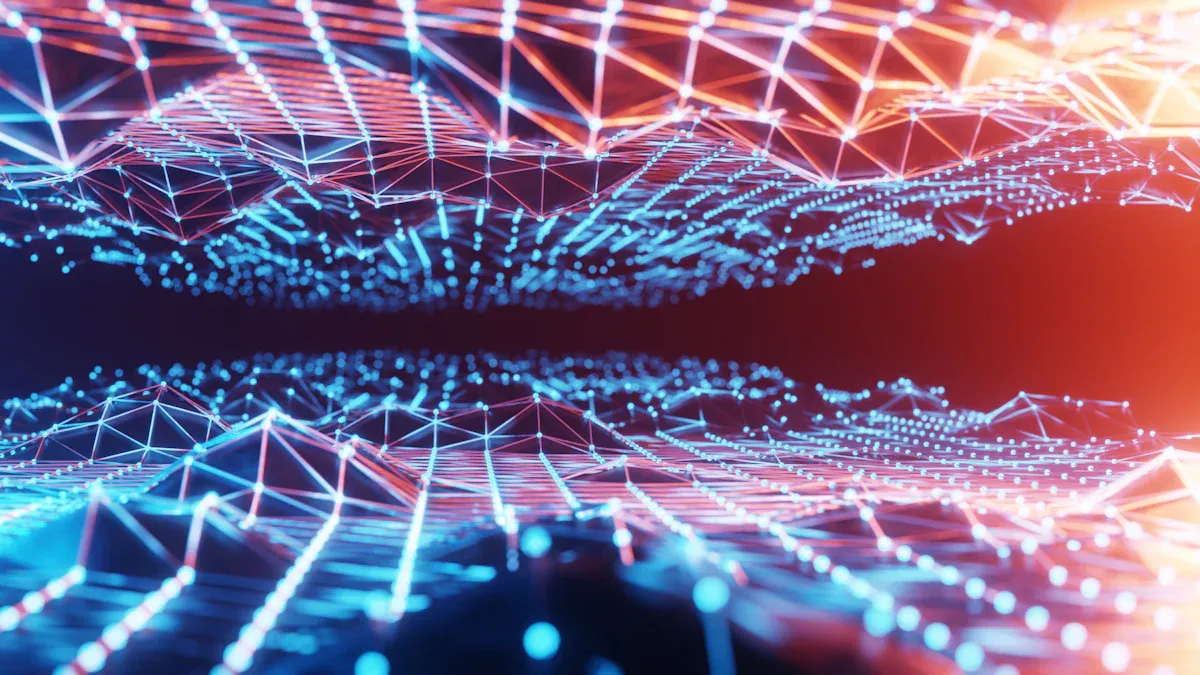
Resolution Explained
When you look at digital art, you want to see every detail. Resolution tells you how clear and sharp an image looks. It measures how many pixels are on the screen. This is called pixels per inch (PPI) or dots per inch (DPI). More pixels mean you see more details and better quality. Art screens need good resolution so you can enjoy every brushstroke and color change.
Here is a table that shows common resolution standards for art screens:
Resolution | Description | Pixel Count |
|---|---|---|
FHD | Full HD quality | Over 2 million pixels |
QHD | Quad HD | About 3.7 million pixels |
UHD | Ultra high definition | 3840 x 2160 (Higher quality than QHD) |
If you use higher resolution images, you get more detail and clarity. Digital artists now make bigger files for ultra high definition screens. A small image might look okay on a phone, but it will not look sharp on a big UHD display.
UHD vs. HD
You might wonder how ultra high definition is different from high definition. HD means 1920x1080 pixels. UHD means 3840x2160 pixels. UHD has four times more pixels than HD. This makes a big difference in image quality and detail.
Resolution Type | Pixel Count | Image Quality Description |
|---|---|---|
HD | 1920x1080 (2 million) | Lower clarity, may blur fine lines or small fonts on large displays. |
UHD | 3840x2160 (8 million) | Sharper images, more detail, supports HDR for enhanced color and contrast. |
Color Depth | Description |
|---|---|
HD | Standard color depth, less vibrant colors. |
UHD | Supports 10-bit color, showing over 1 billion shades, smoother gradients. |
Ultra high definition screens show more colors and smoother changes between shades. You can see every detail, even on big screens. HD screens might blur small details, especially if you look up close.
Impact on Clarity
Clarity makes digital art look real. Higher resolution and ultra high definition both help by adding more pixels to the screen. With UHD, you see sharper lines, brighter colors, and more detail. High resolution images let you enjoy every part of the art, from tiny highlights to deep shadows.
Pixel density is also important. More pixels per inch means smoother pictures and fewer jagged edges. This matters when you look at art up close. LED technology helps by making images fit the screen and cutting down on noise. This makes the picture look better. HDR in ultra high definition screens gives you deeper blacks and brighter highlights, so the art stands out.
Tip: For the best view, pick an art screen with ultra high definition and high pixel density. This way, you see every detail just like the artist wanted.
Key Technical Features
Color Accuracy
You want your art screen to show colors just like the artist wanted. Color accuracy means the screen matches the real colors of the artwork. This is important for digital art. It keeps the art looking good and helps you feel what the artist felt. If the colors are wrong, the art may lose its meaning or beauty.
Industry standards help us check color accuracy. Here are some examples:
Standard | Description |
|---|---|
CIE 1931 | Sets rules for color calculations and color space definitions. |
CIE 1964 | Sets rules for a wider view in color science. |
CIE 170-2 | Uses a new way to match color with how our eyes work. |
dE2000 | Measures color accuracy. If the value is under 3, the color is accurate after calibration. |
High color accuracy makes sure you see the art as the artist wanted. Professional art screens, like BOE, use special technology and ICC color profiles to keep colors true. This helps you see every detail and shade. High-quality prints and digital screens both need this to show small details and keep the art’s value.
Note: Good color accuracy is not just about looks. It also keeps digital art valuable and powerful.
Brightness
Brightness is how much light your art screen gives off. You need the right brightness to see all the details, even if the room is bright or dark. If the screen is too bright or too dim, you miss details and the art does not look right.
Here is a table with the best brightness levels for different art:
Artwork Type | Recommended Lux Level |
|---|---|
Oil Paintings & Acrylics | 200 lux maximum |
Mixed Media & Textiles | 150 lux |
Works on Paper & Photographs | 50 lux |
Brightness uniformity means the whole screen is even. Every part of the image should look the same. If some parts are brighter, it can make the art look strange.
If brightness is not even, you may not trust the art’s quality.
Uniform screens, like those with mini LED, give you a better experience.
BOE art screens use special backlighting and local dimming. This keeps brightness even everywhere on the screen. You can enjoy every detail, no matter where you look.
Contrast Ratio
Contrast ratio shows how well the screen displays dark blacks and bright whites. A high contrast ratio makes the art look better. You see more details in shadows and highlights. This helps you see every part of the image clearly.
Good art screens have a contrast ratio of 8000:1 or higher. This is great for film, digital signs, and at home. You get deep blacks, bright highlights, and clear details. HDR and local dimming make the contrast even better, so the art looks real.
High contrast ratio makes your art clearer and more detailed.
Deep blacks and bright highlights make the art feel real.
You see every small change in the image, which makes it better.
BOE art screens use advanced panels to get high contrast ratios. This helps you show classic or modern art in the best way.
Connectivity
Connectivity lets you connect your art screen to other devices and networks. You need good connectivity to manage your art, update images, and sync with digital wallets. The right options give you more choices and keep your art safe.
Connectivity Option | Description |
|---|---|
Hardwired Connections | Keeps your art screen safe and stable by using its own network. |
Wireless Dependencies | Not used much in pro setups to avoid slowdowns. |
Distributed Network Architecture | Uses many access points for steady connections in big places. |
Some art screens have WiFi and Bluetooth. These let you sync with digital wallets, like MetaMask or Coinbase Wallet, and change your art automatically. BOE art screens have these features, so you can manage your art easily.
Bluetooth makes it easy to change images.
Hardwired connections give you the best safety and speed.
Tip: Pick an art screen with the right connections for you. This helps you enjoy your art and keep it safe.
Clarity and Art Display
Factors Affecting Clarity
Clarity helps you see all parts of the artwork. You notice details, colors, and textures. Many things work together to make images clear on art screens.
Factor | Description |
|---|---|
More pixels make images look sharper and smoother. You do not see single pixels easily. | |
Screen Resolution | Higher resolution, like 4K, means more pixels. This gives you sharper pictures. |
Viewing Angles | Wide viewing angles keep colors and clarity the same. You see clear images from many spots. |
Different display types change how clear the art looks. They affect your viewing experience. |
Anti-glare coatings help you see art without reflections. These coatings stop light from windows or lamps from blocking your view. High refresh rates make pictures move smoothly. Your eyes feel comfortable even if you look for a long time. When you use these features together, you get clearer images and art that looks real.
Tips for Choosing an Art Screen
You want the best clarity and color when picking an art screen. Here are some tips to help you choose:
Measure your room and pick a screen size that fits.
Look for a matte white finish or high-gain material. These make the screen brighter and stronger.
Pick the right aspect ratio. A 16:9 ratio works well for most art and homes.
Make sure the screen is easy to set up and use.
Check the viewing angles. You want clear art from anywhere in the room.
Choose a screen that is built well so it lasts a long time.
Some people buy screens just because they are popular. They might not think about what fits their space or art. Always check what you need for display and storage before buying. If you look at these features, you will find a screen that shows every detail and makes your art look great.
Art screens let you see digital art with bright colors. You also see sharp details in every piece. High-fidelity, UHD, and clarity help art look special. If you pick a screen with these features, you see art how the artist wanted.
Clear images and real colors help you connect with art.
You use your feelings and thoughts to enjoy each artwork.
The right screen helps you spot tiny details and feel more.
Benefit | Description |
|---|---|
Show digital art, animations, and videos that normal frames cannot show. | |
Preserve Original Artwork | Display high-resolution copies to keep delicate art safe. |
Improve Accessibility | Give guides and captions so everyone can enjoy the art. |
Knowing about these features helps you enjoy and show art in new ways.
FAQ
What makes an art screen different from a regular display?
Art screens show sharper images and better colors. They use smart technology to show every tiny detail. Regular screens do not show small details or true colors well. This can make pictures look less clear.
Why does resolution matter for digital art?
Resolution decides how much you see in a picture. More pixels make lines look sharp and colors smooth. You can enjoy every part of your digital art with high resolution.
How does ultra high definition improve image quality?
Ultra high definition has more pixels than HD or full HD. You see clearer pictures, stronger contrast, and brighter colors. UHD screens make digital art look real and bright.
What should you look for in art screens for event production?
Pick screens with high resolution, strong contrast, and true color. These things help your pictures look great at events. Good screens make your displays stand out.
How do you maintain proper resolution and clarity over time?
Use high resolution pictures and update your screens when needed. Clean your screens and check color and contrast settings. This keeps your pictures clear and looking good for every event.
See Also
Essential Strategies to Improve Writing and Drawing Skills
Key Guidelines for Creating Engaging Museum Screen Displays
Understanding IPS Screens: A Beginner's Comprehensive Overview
Introductory Insights into Display Technologies for New Users