Best LED Display Software to Power Your Screens
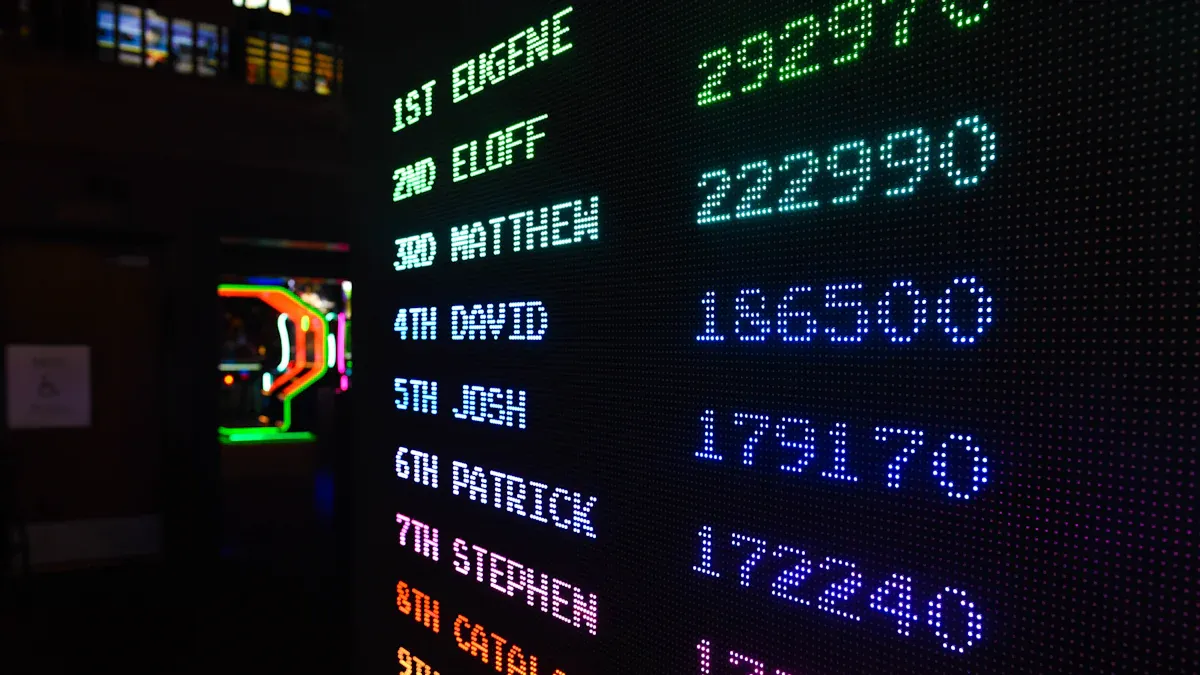
You want your display to get noticed and work well. You also want your message to be clear. TelemetryTV, ScreenCloud, Omnivex, OptiSigns, Rise Vision, Yodeck, and EasySignage give you digital signage solutions. These tools help users with easy templates and moving content. They are good for ads and have strong connections on any digital signage platform. If you pick the right led display software, you can control all your screens. You can also keep your displays new and interesting.
Key Takeaways
Pick LED display software that is simple to use. It should help you manage content easily. Look for features like scheduling and remote access. Real-time updates help keep your screens new and interesting.
Make sure the software works with your devices. Check if it matches your operating system and hardware. This helps you avoid problems later.
Choose software that can grow with your needs. If your business gets bigger, your digital signage should handle more screens. It should also support different types of content.
Good customer support is important when picking software. Support can help you fix problems fast. This keeps your screens working well.
Use free trials to try software before you buy it. This helps you find what works best for you. You do not have to pay at first.
Choosing LED Display Software
When you look for led display software, you want it to work for you. It should help your screens look great. Let’s see what is most important.
Content Management
You need a content management system that is simple to use. It should let you make, sort, and plan what shows on your screens. With remote content management, you can change displays from anywhere. You do not have to be in the office. Here is a table to show what you get:
Feature | What It Means for You |
|---|---|
Scheduling Options | You can set content to change at certain times |
Remote Access | You can control screens from any place |
Real-Time Updates | Your info stays new and fun |
You want an easy interface, good scheduling, and support for videos, images, and live web content. A strong content management system helps you do well with digital signage tools.
Compatibility
Not every led display software works with all devices. You need to check if your software works with your hardware and operating system. Here is a table to help you compare:
Operating System | Strengths | Weaknesses |
|---|---|---|
Android | Cheap and flexible | May not handle big content well |
Windows | Fast and has lots of support | Can cost more and needs security |
Linux | Custom and safe | Needs tech skills and is less easy |
Think about how fast you need things, how safe you want them, and how much you want to change your setup. The best digital signage tools will work with your devices and grow with you.
Scalability
If you want to add more screens, your led display software should handle it. Remote content management is even more useful when you have many places. You might show pictures, videos, or real-time dashboards. Each one needs different network power. For example, 4K video uses more data than still pictures. Make sure your software can update and keep things running well.
Support
Good support is very important. When you use remote content management, you want help fast if there is a problem. Look for led display software with good customer service, clear guides, and updates. This helps you fix problems quickly and keep your screens working.
Tip: Always try the support team before you choose. Ask a question and see how fast they answer.
Best Digital Signage Software of 2025

TelemetryTV
TelemetryTV lets you control your screens from anywhere. You can manage content in the cloud. You can schedule what shows up on your screens. Your team can help manage displays too. The platform has a media editor built in. You can make changes fast. Grouping screens is simple. You can show the same thing in many places. TelemetryTV gives you real-time reports. You can also use interactive touchscreen options.
Feature/Plan | Description |
|---|---|
Remote Cloud-Based Content Management | Manage your screens and content from anywhere. |
Dynamic Content Scheduling | Set content to appear or expire at certain times. |
Multi-User Access Management | Let your whole team help manage displays. |
Built-In Media Editor | Edit images and videos right in the platform. |
Synchronized Screen Grouping | Show the same content on many screens at once. |
Real-Time Network Reporting | See how your screens are doing at any time. |
Interactive Touchscreen Experiences | Make your screens interactive for users. |
Scalable Cloud Infrastructure | Add more screens as you grow. |
Free Trial | Try all features for 30 days. |
Pros:
You can control everything in one place.
The system helps you make good content.
Cons:
The price goes up with more screens.
Pricing:
Entry Plan: $8/device per month (annual) or $9 (monthly)
Core Plan: $13/device per month (annual) or $15 (monthly)
Elite Plan: $16/device per month (minimum 10 devices)
Enterprise Plan: $35/device per month (minimum 100 devices)
Network Plan: $9 per month (minimum 500 devices)
Best for:
Big schools, companies, or anyone who needs to manage lots of screens in different places.
ScreenCloud
ScreenCloud helps you turn any screen into a digital sign. You can use it on TVs, tablets, or phones. The platform is cloud-based. You can update your screens from anywhere. ScreenCloud gives you many templates and apps. It is easy to show news, weather, or your own messages. You can connect it to Google Drive or Slack.
Standout Features:
Easy to set up on many devices.
Many ready-made templates.
Connects with popular apps and services.
Cloud-based for remote updates.
Pros:
Simple for beginners.
Works with almost any device.
Cons:
Some advanced features cost extra.
Not the best for very big networks.
Pricing:
Starts at about $20 per screen per month, with discounts for more screens.
Best for:
Small businesses, schools, or anyone who wants a quick and easy setup.
Omnivex
Omnivex is great if you need to show live data or run big events. You can control screens from one place or many. The software connects to lots of data sources. You can show live info, maps, or event details. Big events like the Calgary Stampede use Omnivex. They use it for ads, wayfinding, and live updates.
Feature/Use Case | Description |
|---|---|
Flexibility | Control screens from one or many places. |
Data Integration | Connects to many data sources for live info. |
Real-time Information | Show up-to-the-minute news or stats. |
Event-based Applications | Great for events, ads, and wayfinding. |
Traffic Management | Helps guide people during busy times. |
Pros:
Handles complex data and live updates.
Perfect for big events or places with lots of visitors.
Cons:
Can be hard to set up if you are new.
Price is higher for small projects.
Pricing:
Custom pricing based on your needs.
Best for:
Big venues, stadiums, or companies that need live data and event management.
OptiSigns
OptiSigns gives you an easy way to make and update digital signs. You get a simple editor and real-time updates. There is a big library of widgets. You can connect to many data sources. You can even control screens from your phone. OptiSigns works well for businesses that want to keep things fresh.
Plan | Price per Screen/Month | Customer Rating |
|---|---|---|
Free | $0 | 5/5 |
Standard | $10 | 5/5 |
Pro Plus | $15 | 5/5 |
Engage | $30 | 5/5 |
Enterprise | Custom pricing | 5/5 |
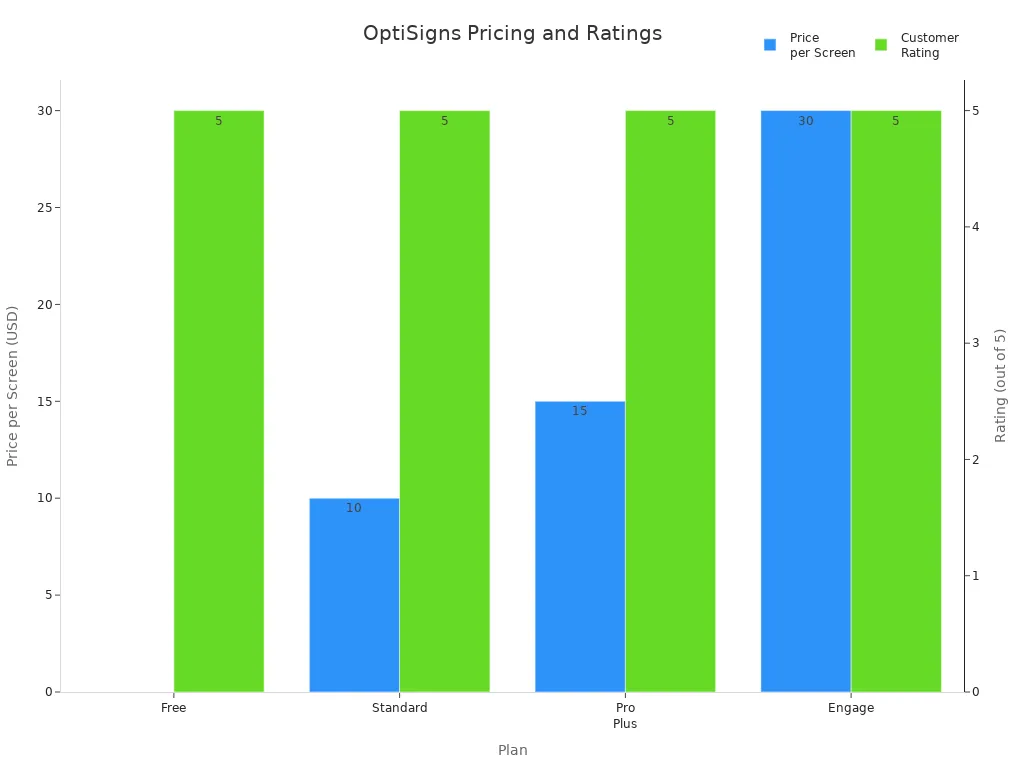
Pros:
Easy to make and change content.
Real-time updates keep your screens current.
Lots of widgets and data connections.
Mobile app for remote control.
Cons:
Paid plans can be expensive.
Free plan has limits.
Best for:
Stores, restaurants, or anyone who wants to update screens often.
Rise Vision
Rise Vision is a cloud-based platform that works with almost any screen. You get over 500 templates, real-time alerts, and automatic updates. The software connects with Google Slides, Canva, and more. You can pull in content easily. Rise Vision is popular in schools, businesses, and factories.
Key Features | Target Markets |
|---|---|
Complete digital signage solution | Businesses |
Supports various display types | Schools |
Free cloud-based tools | Institutions |
Professionally designed templates | Manufacturing |
Real-time alerts | Advertising |
Automatic software maintenance | Engagement |
Feature | Description |
|---|---|
Manage screens from anywhere, scale up as you grow. | |
Compatibility | Works with any digital signage player. |
Template Library | Over 500 templates for all kinds of content. |
Integration Capabilities | Connects with Google Slides, Calendar, Canva, and more. |
User Support | Help by phone, email, or training sessions. |
Pros:
Huge template library.
Works with many other tools.
Great support and easy updates.
Cons:
Some features need a paid plan.
May be too much for very small projects.
Pricing:
Starts at $12 per display per month, with a free trial.
Best for:
Schools, businesses, and anyone who wants lots of templates and easy cloud management.
Yodeck
Yodeck makes digital signage simple and affordable. You can set up screens fast. Use plug-and-play devices. Manage everything in the cloud. The platform is secure. You can track how people use your screens. Yodeck helps you send emergency messages. You can also show fun content to keep people interested.
Benefit | Description |
|---|---|
Affordability | Low prices help you save money. |
User-friendly interface | Easy setup and tag-based playlists. |
Security features | Keeps your content safe. |
Cloud-based capabilities | Manage screens and storage from anywhere. |
Eco-friendly | Reduces paper waste and helps the planet. |
Data-tracking | See how people interact with your screens. |
Emergency communication | Send safety messages fast. |
Entertainment | Show fun content to keep people happy. |
Feature | Description |
|---|---|
Remote Management | Control screens from anywhere. |
User-Friendly Interface | Simple design for easy use. |
Customization Options | Works well with Raspberry Pi for more choices. |
Centralized Dashboard | Manage everything from one place. |
Scalability | Add more screens as you grow. |
Pros:
Very affordable.
Easy for anyone to use.
Great for growing networks.
Cons:
Some advanced features may need extra setup.
Pricing:
Free for one screen, paid plans start at $7.99 per screen per month.
Best for:
Small businesses, schools, or anyone who wants a simple, low-cost solution.
EasySignage
EasySignage gives you a flexible way to manage your screens. You get automatic updates and proof of play reports. You can schedule content. The platform lets you group screens. You can update content live. You can see statistics for each display. You can use Google Maps, split screens, and store unlimited content.
Feature | Description |
|---|---|
Automatic Software Updates | Keeps your system safe and current. |
Proof of Play | Shows you what played and when. |
Schedule content | Set times for content to appear. |
Playlists | Make and assign many playlists. |
Grouping | Share content across groups of screens. |
Live Content Updates | Screens get new content right away. |
Audit log | Track what your team does. |
Statistics | See which screens work best. |
Unique Features | Google Maps, split screen, unlimited storage, 11 languages. |
Pricing | Free trial for 1 screen, basic plan from $8.25 per screen per month (annual). |
Pricing Option | Description |
|---|---|
Use one screen for free. | |
Basic Plan | Starts at $10 per screen per month. |
Customer Support | Free help included. |
Automatic Updates | Always get the latest features. |
Most common use cases:
Retail: Show products and make stores better.
Hospitality: Show menus and guest info.
Healthcare: Help patients with directions and appointments.
Education: Share news and events with students and staff.
Corporate: Send company updates to employees.
Transportation: Give real-time updates in busy places.
Entertainment and Sports: Guide crowds and promote events.
Pros:
Free to start.
Many features for the price.
Works in many industries.
Cons:
Some features need a paid plan.
May take time to learn all options.
Best for:
Retail, hospitality, healthcare, education, and more. Great if you want a flexible, affordable solution.
If you want the best digital signage software for your screens in 2025, these options give you strong features, cloud-based management, and even AI-powered tools. You can find a solution that fits your needs, whether you run a small shop or a big event.
Comparison Table
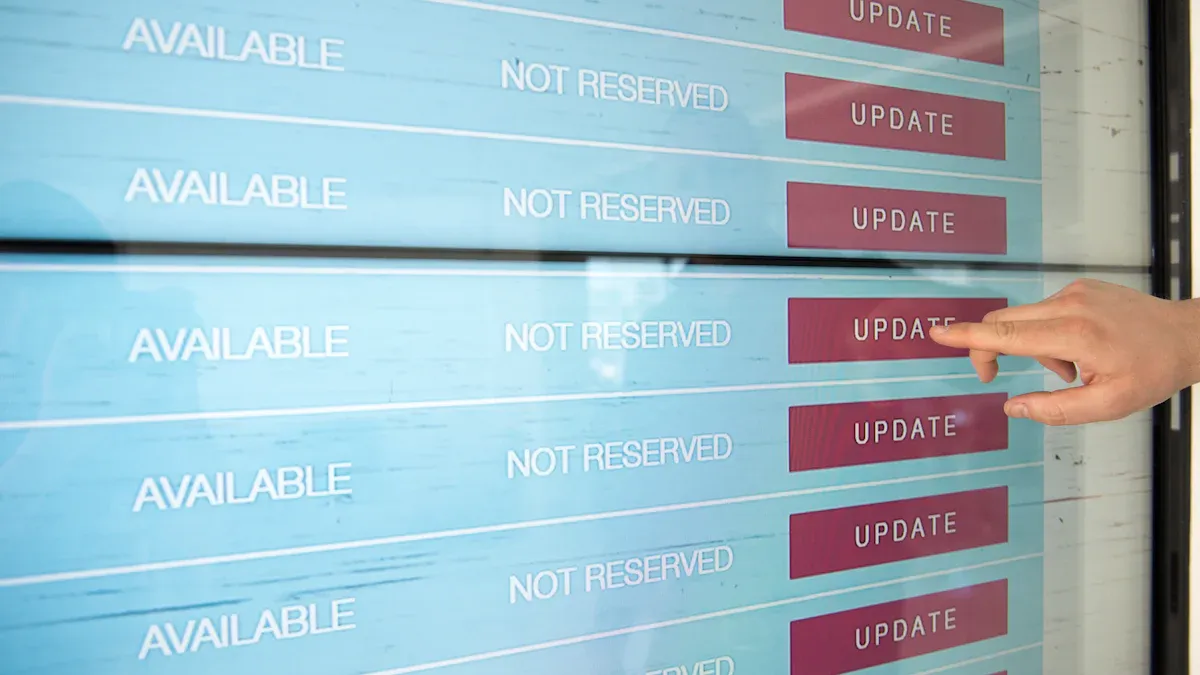
It can be hard to pick a digital signage platform. You want to see the choices quickly. The table below shows the top options side by side. You can check features, prices, and best uses for each one.
Platform | Key Features | Pricing Structure | Ideal Use Cases |
|---|---|---|---|
Yodeck | Basic scheduling, template library, strong support | Free for 1 screen, Standard ($7.99/mo), Pro ($9.99/mo), Enterprise ($12.99/mo) | Small businesses, schools, growing networks |
TelemetryTV | 70+ pre-built apps, real-time updates, enterprise security | Starter ($18/mo), Standard ($28/mo), Plus ($35/mo), Enterprise ($35/mo), Network ($9/mo) | Large organizations, education, enterprise |
ScreenCloud | User-friendly, many templates, app integrations | Starts at $20/screen/month, discounts for volume | Retail, education, quick setup |
Omnivex | Live data integration, event management, wayfinding | Custom pricing | Events, stadiums, data-driven signage |
OptiSigns | Widget library, mobile control, real-time updates | Free, Standard ($10/mo), Pro Plus ($15/mo), Engage ($30/mo) | Retail, restaurants, frequent updates |
Rise Vision | 500+ templates, real-time alerts, cloud-based | Starts at $12/display/month | Schools, businesses, manufacturing |
EasySignage | Proof of play, live updates, Google Maps, unlimited storage | Free for 1 screen, Basic ($8.25/mo), Standard ($10/mo) | Retail, healthcare, education, hospitality |
Tip: If you want to know what users think, Yodeck has a 4.9 rating on Capterra and 4.8 on G2. People like how easy it is to set up and the good support. ScreenCloud also gets high scores for being simple and having helpful service.
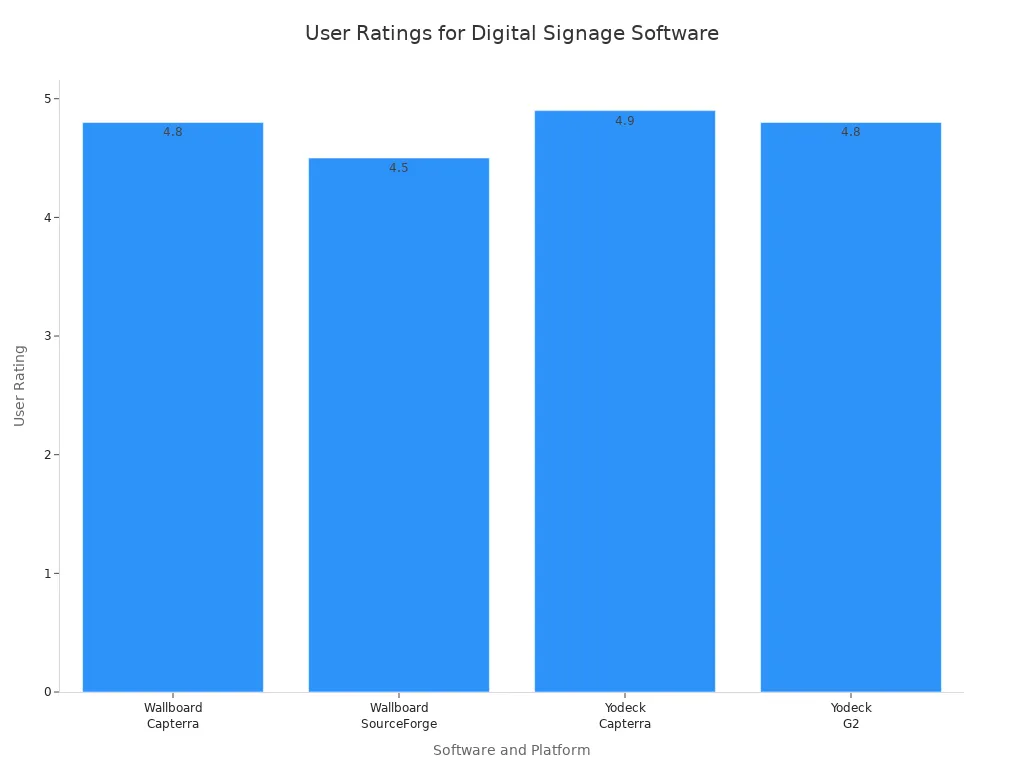
You can see that Yodeck and TelemetryTV have plans for many needs. Some platforms, like Omnivex, are best for live data and events. Others, like Rise Vision, are great for lots of templates and easy cloud use. If you want to start for free, EasySignage and OptiSigns let you try without spending much.
Think about what you need most in a platform. Do you want many templates? Is live data a must? Maybe you care about support or using your phone to control screens. The best platform will match your needs and your budget.
Digital Signage Software Trends
Digital signage software changes quickly. Every year, new features appear. In 2025, three main trends are important. These are AI integration, cloud services, and visual communication.
AI Integration
AI is making digital signage software smarter. Now, screens can show content that changes for each person. For example, AI can see who is watching and pick the best message. A menu might change if it is raining or if it is lunchtime. Businesses like this because people get what they want right away. AI also helps you manage what shows on your screens. You can set up rules so screens always show the right thing. Some software uses AI chat assistants to answer questions. This makes customers more interested. Your screens seem smarter. More companies use AI every year. Soon, even more digital signage software will have AI features.
Cloud Services
Cloud services make digital signage software simple for everyone. You do not need to be a tech expert. You can upload pictures, change schedules, and add screens from anywhere. Cloud-based digital signage gives you real-time updates on all screens. You do not have to visit each screen or use special devices. You can control hundreds of screens at once. You can start a campaign everywhere with just a few clicks. Multi-user access lets your team help out. You can choose who does what. Real-time management saves time and keeps your content new. You make fewer mistakes and do less work by hand.
Visual Communication
You want your message to be noticed. Digital signage software helps with strong visual tools. You can use real-time data to show news, weather, or social media. Real-time updates keep screens fun and new. You can change what people see based on time or who is watching. Digital signage software lets you use videos, pictures, and interactive content. You can get people’s attention and share news fast. With digital signage software, your message always looks good and reaches the right people.
Tip: Use real-time updates to keep your screens new and your audience interested.
How to Choose the Right Solution
Assess Needs
Before you pick any digital signage software, you need to know what your organization really needs. Start by thinking about how many screens you want to manage now and in the future. If you plan to grow, make sure your software can handle more screens easily. You also want to think about the kind of content you will show. Some places have slow internet, so you need a system that works well even with less bandwidth. Good schedule management is important, too. You want to control what shows up and when. Here are some things to check:
Can the software grow with your business?
Does it work well in places with slow internet?
Does it let you schedule content for different times and days?
Tip: Write down your must-haves before you start looking at options. This will help you stay focused.
Match Features
Now, look at what each software can do. You want to match these features to your goals. For example, if you want to show key numbers or goals at certain times, pick a tool that lets you schedule updates for mornings, afternoons, and evenings. Some software helps you show your brand in a special way or target certain groups of people. If you want to keep your message fresh, choose a platform that makes it easy to update content. Cloud-based digital signage makes this even easier because you can change things from anywhere. Think about how each feature helps you reach your goals and connect with your audience.
Budget Considerations
Money matters when you choose digital signage software. Costs can change a lot based on your business size and needs. Here’s a quick look at typical budget ranges:
Organization Type | Budget Range |
|---|---|
Small Businesses | $5,000 to $30,000 |
Retail Outlets | $1,500 to $10,000 |
Medical Facilities | $3,000 to $20,000 |
Malls | $5,000 to $50,000 |
You should think about both the starting cost and the cost to keep things running. Cloud-based digital signage often has monthly fees, but it can save you time and effort. Always compare what you get for the price, and look for free trials to test before you buy.
Benefits and Drawbacks
Advantages
Digital signage software gives your business or school many benefits. It helps you get people’s attention fast. Your message stands out on digital screens. You can change what is on the screen in just a few seconds. This means your news or deals are always up to date.
Here are some of the biggest benefits:
Benefit | Impact or Statistic |
|---|---|
Increase visibility | 84% of retailers say digital signage boosts brand awareness more than old methods. |
Enhance employee engagement | Companies with strong communication are 4x more likely to have engaged employees. |
Improve internal communication | Digital signage can raise employee productivity by 25%. |
Influence purchasing behavior | 70% of people who see a digital sign make an unplanned purchase. |
Save on printing costs | You can save thousands each year by cutting out printing and design fees. |
You also help the environment by using less paper. Digital signs let you share news, safety alerts, or fun facts with everyone at once. You can show videos, slideshows, or live data too. This keeps people interested and helps them learn new things.
Tip: You can change your message for different times or events. This makes you ready for anything that comes up.
Challenges
There can be problems when you start using digital signage software. Adding more screens can get hard. Each place needs its own setup. Sometimes, you need better network or power for new screens.
Here is a table with common problems:
Challenge | Description |
|---|---|
Scaling deployments | Adding more screens makes things more complex. |
Site-specific variables | Every place has different installation needs. |
Technical installation | You must follow strict rules for setup. |
Need for professional help | Experts help make sure everything works right. |
Improper placement | Bad screen spots can cause glare or make screens hard to see. |
Infrastructure upgrades | You may need better power or network for commercial screens. |
Total cost of ownership | Focusing only on price can lead to problems later. |
You need to plan for these problems. Sometimes, you need experts to help you set up. If you skip steps or try to save too much money, your screens might not work well. Always think about long-term costs, not just the first price.
Remember: Good planning and getting help from experts will help your digital signage work well.
You have a lot of great choices for LED display software in 2025. Pick the one that fits your needs and goals. Look at features, support, and new trends like AI and cloud tools. Try out free demos or trials before you decide.
Tip: Use the comparison table above to help you choose. The right software will make your screens stand out and keep your message fresh.
FAQ
What is LED display software?
LED display software helps you control what shows up on your digital screens. You can pick images, videos, or messages. You can change content from your computer or phone. This software makes your screens look fresh and interesting.
Can I use LED display software on any device?
Most LED display software works on many devices like TVs, tablets, and computers. You should check if your software matches your hardware before you start. Some platforms even let you use your phone to control screens.
How do I update my screen content?
You can update your screens by logging into your software dashboard. Just upload new images or videos, then schedule when you want them to show. Some tools let you make changes from anywhere. You don’t need to be near the screen.
Is cloud-based digital signage safe?
Cloud-based digital signage uses secure servers to keep your content safe. You get updates and backups automatically. Always pick software with strong security features. Look for options that offer user permissions and data encryption.
Do I need special skills to use LED display software?
No, you don’t need to be a tech expert. Most platforms have easy interfaces and guides. You can drag and drop content, use templates, and get help from support teams. If you get stuck, you can watch tutorials or ask for help.
See Also
Simplifying LED Display Software For New Users
Highly Recommended Digital Signage Solutions For Businesses
Evaluating Leading Digital Signage Software Options For Companies