How to protect eyes from computer screen
Feeling eye fatigue? Try looking away from your screen for just 20 seconds to give your eyes a quick break. You are not alone—digital eye strain affects people of all ages. Take a look at these numbers:
Statistic Description | Numerical Value |
|---|---|
Adults spending more than 2 hours daily on digital devices | |
Adults reporting symptoms of digital eye strain | 77% |
Children spending more than 2 hours daily on digital devices | 86.5% |
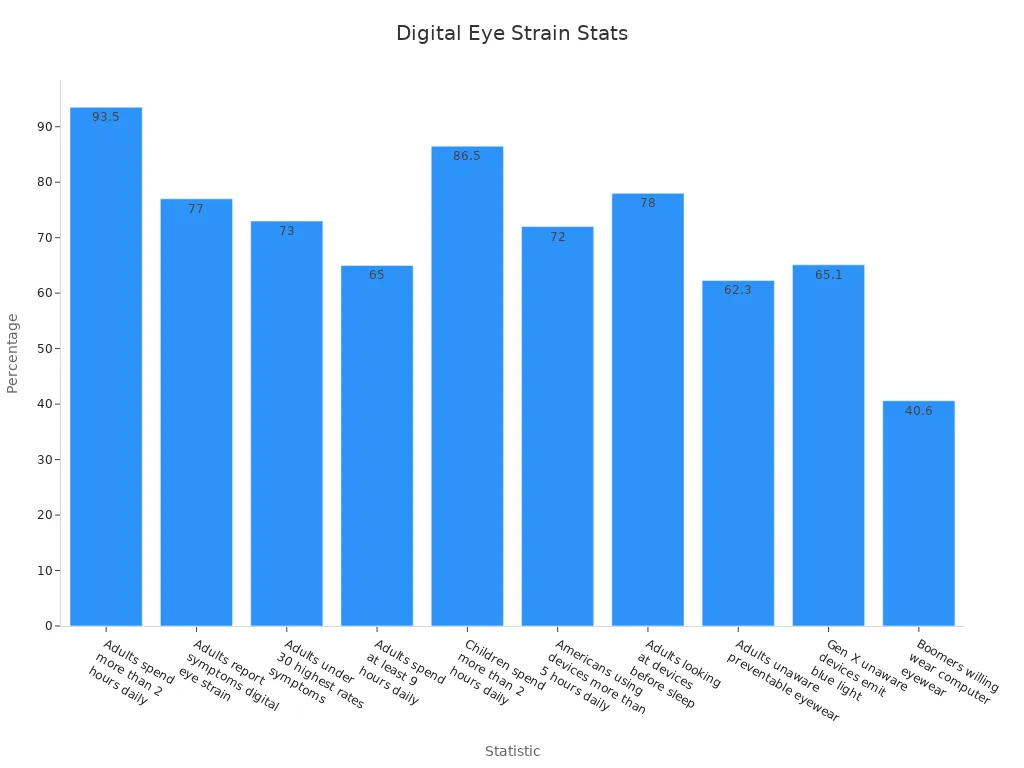
Even small changes help protect eyes and keep them comfortable. You can make a difference for your vision every day.
Key Takeaways
Follow the 20-20-20 rule: every 20 minutes, look at something 20 feet away for 20 seconds to reduce eye strain.
Blink often and do blinking exercises to keep your eyes moist and prevent dryness and irritation.
Take regular breaks from your screen to rest your eyes and reduce discomfort, even short breaks help.
Set up your workspace with good lighting, reduce glare, and position your screen at arm’s length and eye level.
Stay hydrated, get enough sleep, and have regular eye exams to keep your eyes healthy and catch problems early.
Ways to Protect Eyes
20-20-20 Rule
Staring at a screen for hours can make your eyes feel tired and dry. The 20-20-20 rule gives your eyes a much-needed break. Every 20 minutes, look at something 20 feet away for 20 seconds. This simple habit helps relax your eye muscles and keeps your vision sharp.
A study from Aston University used special software to remind people to follow this rule. After two weeks, participants noticed less dryness, sensitivity, and discomfort. Another clinical study found that using reminders for the 20-20-20 rule led to fewer symptoms of digital eye strain and dry eye. The relief lasted as long as people kept up the habit.
Tip: Set a timer or use a reminder app to help you remember the 20-20-20 rule. Your eyes will thank you!
Some research shows that the 20-20-20 rule works best when you stick to it. If you stop, symptoms can return. So, make it part of your daily routine to protect eyes from strain.
Blink Often
When you focus on a screen, you blink less. This causes your eyes to dry out and feel irritated. Blinking spreads tears across your eyes, keeping them moist and comfortable. Studies show that blink rate drops from about 22 blinks per minute to just 7 when you use a screen. Incomplete blinks also increase, which means your eyes do not get the moisture they need.
Outcome Measure | Statistical Result (p-value) | What It Means |
|---|---|---|
Symptom frequency reduction | Fewer dry eye symptoms after blinking exercises | |
Symptom severity reduction | p = 0.001 | Less severe dryness and irritation |
Incomplete blinks | p < 0.001 | More complete blinks, better comfort |
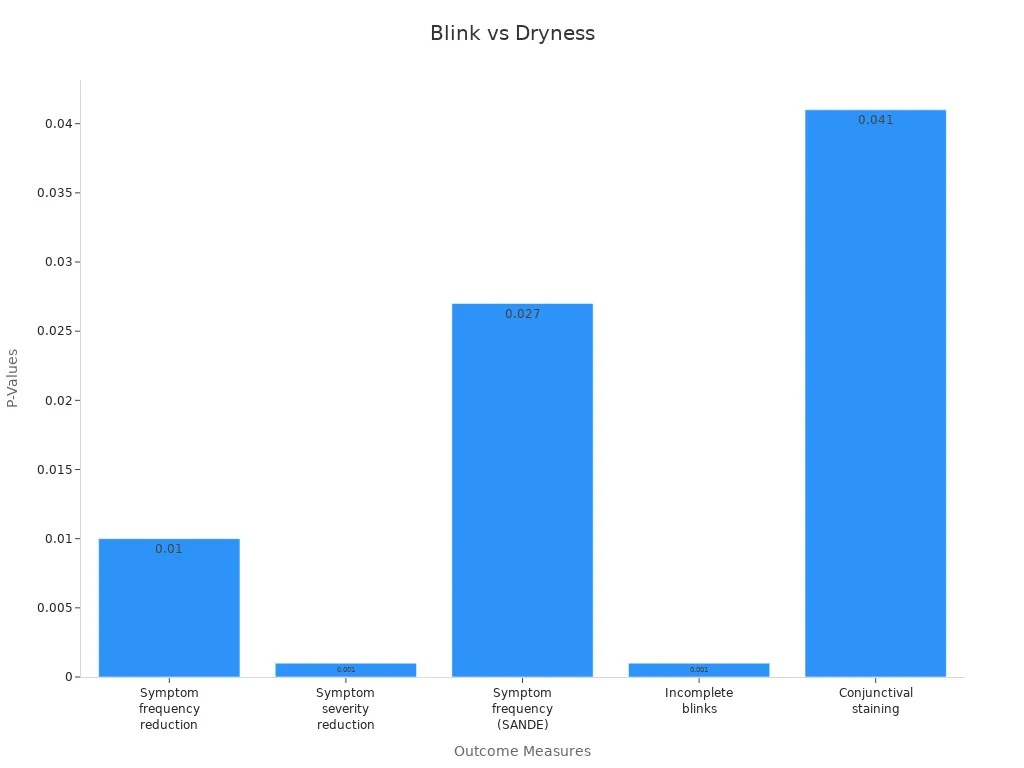
You can try blinking exercises. Close your eyes gently, squeeze them shut, then open them. Repeat this 15 times, three times a day. This routine helps reduce dryness and irritation. Remember to blink often, especially when you feel your eyes getting tired. This small step can protect eyes and keep them feeling fresh.
Take Breaks
Long periods of screen time can make your eyes feel strained and tired. Taking regular breaks gives your eyes a chance to rest and recover. You do not have to follow a strict schedule. Some studies suggest that frequent or self-paced breaks work even better than the 20-20-20 rule.
A controlled study tested different break schedules during a 40-minute reading task. People who took frequent or self-paced breaks had less eye irritation, burning, and eyestrain. Their eyes also adjusted better to focusing on close objects. Experts recommend finding a break routine that fits your needs. Even short, regular pauses can help protect eyes from digital eye strain.
Note: Stand up, stretch, or walk around during your breaks. Moving your body helps your eyes and your whole body feel better.
By following these simple habits—using the 20-20-20 rule, blinking often, and taking breaks—you can protect eyes from the discomfort of long screen sessions. Small changes make a big difference for your eye health.
Screen and Workspace Setup

Setting up your screen and workspace the right way can make a huge difference for your eyes. Let’s look at some easy changes you can make.
Adjust Lighting
Good lighting helps your eyes feel comfortable. You want bright, even light that does not flicker. Try these tips:
Use LED lights with a color temperature between 4000K and 5000K.
Avoid harsh overhead lights that shine directly on your screen.
Place your desk lamp to the side, not behind or in front of your monitor.
Use blinds or curtains to control sunlight and stop glare.
Choose flicker-free lights and add diffusers for softer light.
If your lighting is too dim or too bright, your eyes work harder. This can cause headaches, dry eyes, and blurry vision. Adjustable lights and task lamps help you find the right balance.
Reduce Glare
Glare from screens or windows can make your eyes tired fast. You can protect eyes by:
Using an anti-glare screen protector.
Adjusting your monitor’s brightness to match the room.
Turning off extra lights or moving your screen away from direct sunlight.
Wearing blue light-blocking glasses if you notice a lot of glare.
Studies show that reducing glare and filtering blue light lowers eye fatigue and even slows down vision decline. Here’s a quick look at how workspace changes help:
Symptom | Before (%) | After (%) |
|---|---|---|
Burning eyes | 4.1 | |
Headache | 43 | 3.1 |
Itching eyes | 34.7 | 2.0 |
Neck pain | 68.4 | 5.1 |
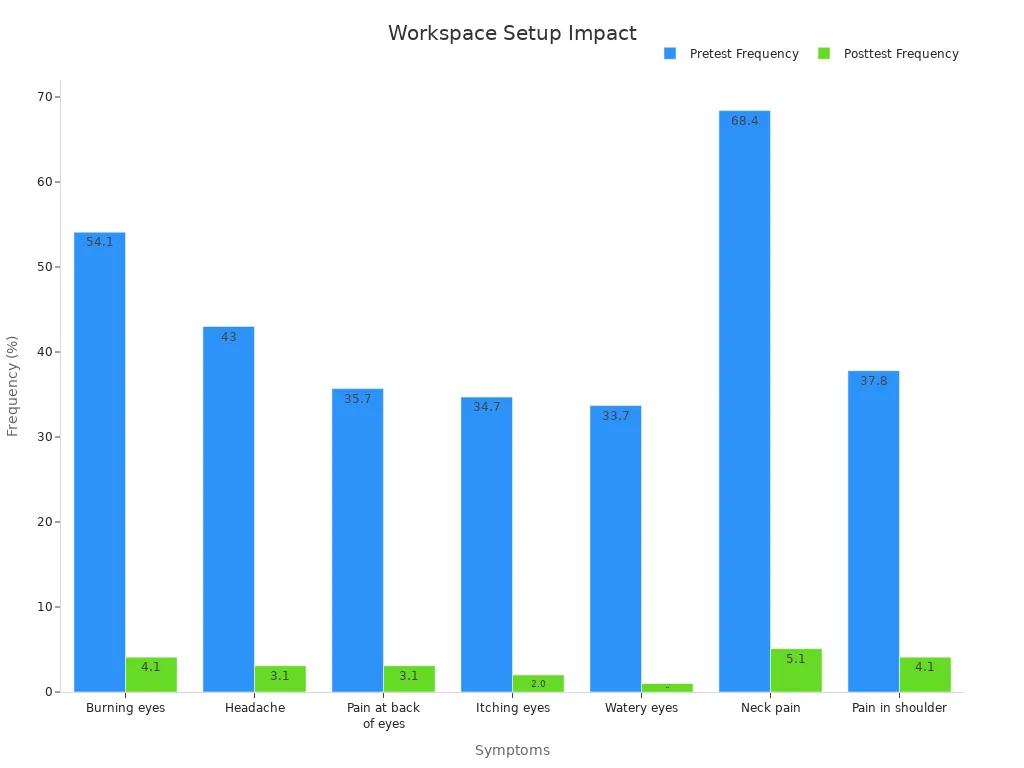
Screen Position
Where you place your screen matters. Keep your monitor about an arm’s length (20–30 inches) from your eyes. The top of the screen should be at or just below eye level. Tilt the screen up a little to reduce glare. This setup helps you avoid neck pain and keeps your eyes from getting tired.
Font and Color
Make text easy to read. Use large fonts—at least 14 points. Pick high-contrast colors, like black text on a white background. This makes reading easier and helps protect eyes from strain. If you like dark mode, it can also help in bright rooms. More space between lines and letters can make a big difference, too.
Blue Light and Eye Protection

Blue Light Filters
You might see blue light filters on your phone, tablet, or computer. These filters claim to block blue light and help your eyes feel better. Many people think blue light from screens causes eye strain. However, research shows that blue light filters do not make a big difference. A large review of studies found no strong proof that blue light filters help with eye comfort, sleep, or vision. Experts say that glare, poor posture, and not blinking enough are bigger reasons for tired eyes. If you want to protect eyes, focus on taking breaks and setting up your workspace well.
Tip: Try lowering your screen brightness and using night mode if your eyes feel tired. These changes can help more than blue light filters.
Blue Light Glasses
You may have seen ads for blue light glasses. They promise to stop eye strain from screens. But do they work? Clinical trials show that blue light glasses do not reduce eye fatigue or improve sleep. In one study, people who wore blue light glasses felt the same as those who wore regular glasses. Most eye doctors agree that blue light is not the main cause of digital eye strain. Instead, dry eyes, glare, and long hours at the computer matter more.
What Causes Eye Strain? | How to Help |
|---|---|
Glare | Use anti-glare screens |
Dry eyes | Blink often, use eye drops |
Long screen time | Take regular breaks |
Computer Eyeglasses
Computer eyeglasses can make a real difference if you spend lots of time at your desk. These glasses help your eyes focus at the right distance for screens. They can reduce eye strain, headaches, and blurry vision. Some computer glasses have anti-reflective coatings that cut down on glare. Others offer a small boost in magnification, so your eyes do not have to work as hard. Many people find that computer eyeglasses help them protect eyes and feel more comfortable during long work or study sessions.
Computer eyeglasses can:
Make it easier to focus on screens
Improve your posture and comfort
Lower glare from digital devices
If you use screens every day, talk to your eye doctor about computer eyeglasses. They can help you find the best option for your needs.
Healthy Habits
Stay Hydrated
You might not think about water when you stare at a screen, but your eyes need it. When you spend hours on your computer, you can forget to drink enough water. This makes your eyes feel dry and tired. Water is a big part of the tear film that keeps your eyes healthy. If you do not drink enough, your eyes cannot make enough tears. Clinical studies show that dehydration makes dry eye symptoms worse. Experts say that drinking water all day helps your eyes stay moist and comfortable, even during long screen sessions. The American Optometric Association points out that good hydration keeps your tear film strong and helps stop dryness. So, keep a water bottle at your desk and take sips often. Your eyes will feel better.
Sleep Well
A good night’s sleep does more than help you feel rested. It gives your eyes time to recover from a busy day. When you sleep, your eyes get a break from screens and bright lights. Poor sleep can make your eyes red, itchy, or blurry. Try to get 7–9 hours of sleep each night. Turn off screens at least 30 minutes before bed. This helps your body relax and fall asleep faster. If you have trouble sleeping, try reading a book or listening to calm music instead of scrolling on your phone.
Tip: Make your bedroom dark and cool. This helps you sleep better and wake up with fresh eyes.
Eye Exams
Regular eye exams help you catch problems early. You might not notice small changes in your vision, but an eye doctor can spot them. The American Academy of Ophthalmology suggests adults get a baseline eye exam at age 40, even if you have no symptoms. If you use digital devices a lot, you should see your eye doctor more often. Kids and teens who use screens need regular checkups, too. Early vision checks can find problems like myopia before they get worse. A study in the Journal of School Health found that early eye exams and correction help students do better in school. Make eye exams a habit to keep your eyes healthy.
When to See an Eye Doctor
Persistent Symptoms
Sometimes, your eyes feel tired after a long day on the computer. That’s normal. But if you notice your eyes hurt, burn, or stay red even after you rest, it’s time to pay attention. Blurry vision, double vision, or headaches that don’t go away can signal a bigger problem. You might also see flashes of light or have trouble seeing at night. These symptoms can mean something more serious than just eye strain.
Tip: If you use eye drops or take breaks and your eyes still feel bad, don’t wait. Make an appointment with an eye doctor. Early help can stop small problems from getting worse.
Here are some signs you should not ignore:
Eye pain that lasts more than a day
Sudden changes in vision
Frequent headaches with screen use
Dryness or irritation that does not improve
Trouble focusing or seeing clearly
Preventive Checks
You don’t have to wait for symptoms to see an eye doctor. Regular eye exams help catch problems early, even before you notice them. Many eye diseases, like glaucoma, do not show signs at first. Doctors recommend everyone who uses screens often should get their eyes checked every year or two.
Studies show that people who spend more than four hours a day on screens have a higher risk of dry eye disease. One study found that office workers with long screen time had almost double the chance of severe dry eye symptoms. Another large study showed that every extra hour on screens raised the risk of dry eye and made symptoms worse.
Screen Time | Risk of Dry Eye Symptoms |
|---|---|
<4 hours/day | Lower |
4-8 hours/day | Higher |
>8 hours/day | Highest |
Regular eye exams help your doctor spot these problems early. They can give you advice on how to keep your eyes healthy and comfortable. Preventive checks are the best way to protect your vision for the future.
You can keep your eyes comfortable with a few smart habits. Try these expert-backed tips:
Follow the 20-20-20 rule to rest your eyes.
Blink often and use artificial tears if needed.
Adjust your screen brightness and use antiglare screens.
Take breaks and keep your screen at arm’s length.
Choose LCD monitors and avoid harsh lighting.
Symptom | What Helps Most | Result |
|---|---|---|
Eyestrain | Less headache | |
Itching | Antiglare screens | Fewer complaints |
Burning | Frequent breaks | Less discomfort |
Start with one or two changes today. Consistent care brings lasting comfort. If your eyes still feel tired, see your eye doctor.
FAQ
How often should you take breaks from your screen?
You should take a short break every 20 minutes. Look at something far away for 20 seconds. This helps your eyes relax and keeps them from feeling tired.
Can eye drops help with screen-related dryness?
Yes! Artificial tears can add moisture to your eyes. Use them if your eyes feel dry or irritated after screen time. Pick preservative-free drops for daily use.
Do kids need to follow the same eye protection tips?
Absolutely. Kids’ eyes can get tired from screens, too. Remind them to blink, take breaks, and keep screens at a safe distance. Regular eye exams help spot problems early.
Is it bad to use screens in the dark?
Using screens in the dark can strain your eyes. Your eyes work harder to adjust to the bright screen and dark room. Try to keep a small light on when using devices at night.
See Also
BOE Impresses Audiences With HERO Smart Cockpit At CES
Understanding LTPO Technology Powering Phones’ Battery And Display
Top Six Display Gadgets Highlighted At China’s 618 Festival