What’s New in Smart Board Technology for Business
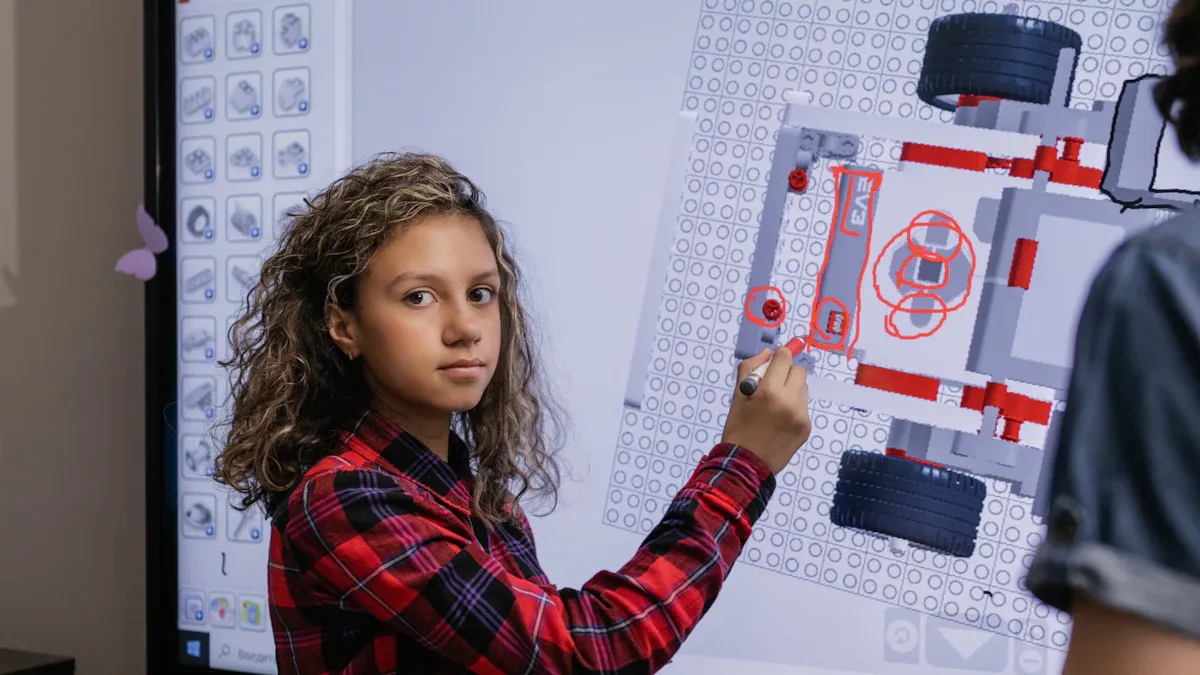
You can see smart boards changing how you work in 2025. These tools use AI to make meetings better and quicker. With Android 13, smart boards run new business apps well. Multi-touch lets your team share ideas together. Cloud connections keep your files safe and easy to get. All kinds of businesses now use business smart boards more. This is because hybrid work is growing fast. Smart boards help people work better, pay more attention, and keep data safe.
Key Takeaways
Smart boards help meetings with AI tools like voice commands and real-time translation. These features make it easier for different teams to work together. Multi-touch technology lets up to 40 people use the board at the same time. This helps everyone work together and stay involved in meetings. Cloud integration lets you share files safely and get to them easily. It keeps your business data safe with strong encryption and multi-factor authentication. Support for Android 13 gives you more app choices. You can use popular business tools like Microsoft Office and Google Workspace without problems. Picking the best smart board means you should think about your team's needs, your budget, and what features you want. This helps your team work together well.
Smart Board Trends 2025
AI Features
Smart boards now use artificial intelligence to help meetings. These boards know faces and listen to your voice. You can talk to the board and get fast translations. This helps teams who speak different languages. AI keeps your data safe from others. Private AI systems protect your company’s secrets. They do not use outside data, so your information is safe. Smart boards follow strict rules for cybersecurity. They store data safely and keep records for you. You meet SEC rules with automatic tools. This means your business stays safe and follows the law.
Feature | Description |
|---|---|
Smart boards now include facial recognition, voice commands, and real-time translation. | |
Multi-Touch Collaboration | Capable of supporting up to 40 touch points simultaneously for enhanced group activities. |
Hybrid Learning Tools | Features like split-screen modes and cloud-based collaboration improve remote and in-person interactions. |
Tip: Private AI on smart boards keeps your business data safe and helps you manage more files without worry.
Multi-Touch Collaboration
You and your team can use smart boards together. These boards let up to 40 people touch at once. Many people can draw, write, and move things at the same time. You do not have to wait for your turn. You share ideas faster and see what others do. Meetings start fast and run well. You feel more involved because you can touch the screen. This makes meetings more fun and helps you pay attention. Smart boards help teams work together in person or online. Everyone’s ideas matter, and you build stronger teams.
Evidence Type | Description |
|---|---|
Integrating essential tools into one platform and enabling real-time interaction makes meetings more focused, dynamic, and productive. The ease of starting meetings reduces setup delays and encourages active participation. | |
Boosting Engagement & Participation | The interactivity of touch screens encourages active involvement, allowing everyone to contribute their ideas visually and simultaneously, which is linked to increased employee engagement and job satisfaction. |
Fostering Inclusivity | Interactive displays bridge the gap between remote and in-person participants, ensuring all voices are heard and valued, thus enhancing meeting equity. AI features improve the experience for remote attendees. |
Improving Team Dynamics | Clearer communication, heightened engagement, and increased inclusivity lead to stronger team cohesion and improved interpersonal dynamics, reducing frustrations and inefficiencies in team relationships. |
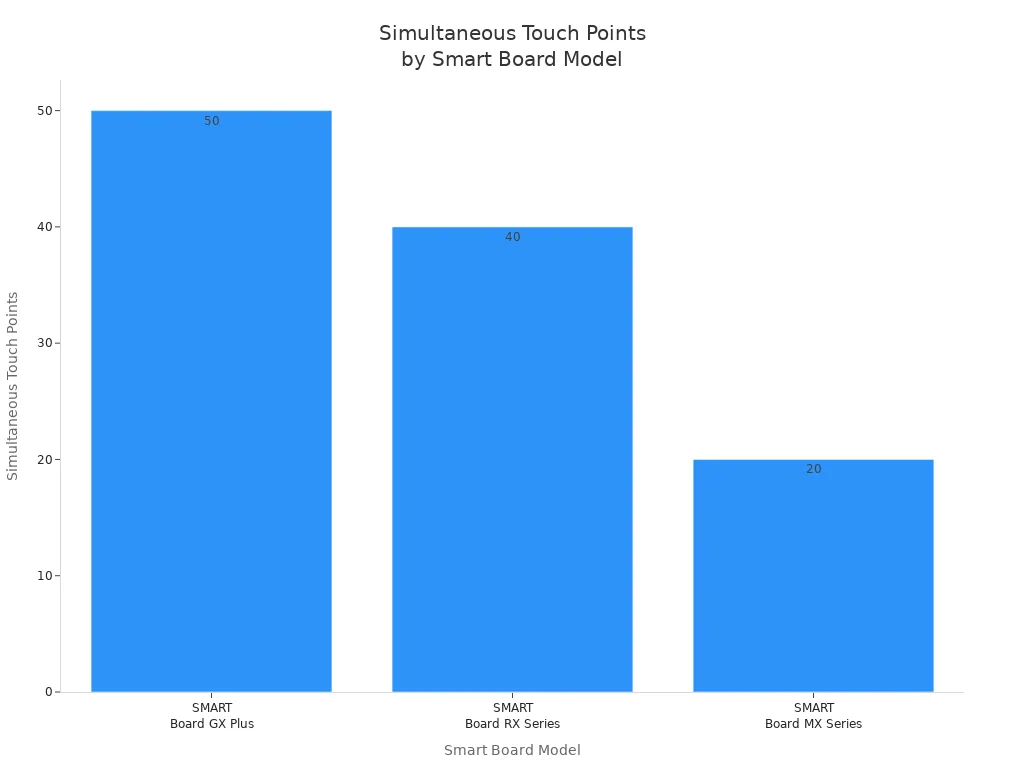
Cloud Integration
Smart boards connect to the cloud to save your files. You can share files with your team easily. You do not worry about losing your work. Cloud connections keep your data safe and easy to find. Smart boards use strong security like AES-256 encryption. Only people with the right keys can read your files. You log in with multi-factor authentication, like a fingerprint or smart card. The system watches for threats all the time. If something is wrong, it reacts fast to keep your business safe.
Security Protocol | Description |
|---|---|
Advanced Encryption Implementation | Utilizes AES-256 encryption for data at rest and in transit, ensuring data remains unreadable without proper keys. |
Multi-Factor Authentication | Enhances user access control through multiple verification methods, including biometrics and smart cards. |
Real-Time Threat Monitoring | Continuously analyzes user behavior and system access to detect and respond to potential security threats. |
Note: Cloud-connected smart boards help you work from anywhere and keep your files protected.
Android 13 Support
Smart boards with Android 13 give you more options. You can open the Google Play Store and use many apps. You find tools for meetings, notes, and business work. The touch-first design makes smart boards easy to use. You do not need much training to start. Some smart boards let you use Windows apps with extra parts. Android 13 lets you use more software and your favorite programs. You can connect with Microsoft Office and other business tools. This helps you work faster and keeps your team organized.
Feature | Description |
|---|---|
Compatibility | Android 13 enhances app integration on smart boards, allowing access to a wider range of applications. |
Productivity | Improved productivity and collaboration through interactive functionalities. |
Software Ecosystem | Seamless integration with existing software ecosystems. |
You can use the Google Play Store for many apps.
Microsoft Office apps work well on smart boards.
Modern interactive features help teams work together.
Alert: Android 13 on smart boards gives you more choices and helps your business grow.
These trends make smart boards more popular for all businesses. Companies want better teamwork, stronger security, and easier ways to share ideas. Smart boards help with these needs and keep your business up to date.
Interactive Display Innovations

Responsive Touchscreens
You get more control with interactive display technology. Responsive touchscreens let you use your fingers or a stylus. You do not need a mouse or keyboard anymore. You tap, swipe, and draw right on the screen. This makes meetings and training more hands-on. You can move slides and open files with easy gestures. The Board Pro 75" by BenQ helps keep your workspace clean and safe. The SMART Board MX Series works with many operating systems, so you can use different devices.
You make presentations active so everyone can join in.
You work together in real time, sharing ideas and making notes.
You get employees involved in training, which keeps them interested.
You find files and tools quickly, saving time in meetings.
Multi-User Input
Interactive display systems let many people use them at once. You and your team can work together without waiting for turns. You see everyone’s ideas show up on the screen together. You can use a stylus or your finger, whichever you like best. Multi-touch lets the display respond to many people at once.
Model Type | |
|---|---|
Standard | Up to 20 simultaneous touch points |
Advanced | Allows connections with up to 50 devices |
You use smart boards to brainstorm, mark up documents, and solve problems as a group. You talk better and make meetings more open to everyone. You see how interactive display technology brings people together, in person or online.
Enhanced Engagement
Interactive display innovations help everyone stay focused and involved. You use smart boards to make training and meetings more interesting. Studies show interactive display tools, like VR-based learning, can help people remember more, up to 75%. You see better results and more interest when you use these tools.
You get everyone in the room involved, so all voices are heard.
You help groups talk better with shared notes and brainstorming.
You make meetings more open to everyone.
You use interactive display features to make learning and teamwork fun.
Companies like Walmart and KFC use interactive display systems for training. Employees feel more ready and do better at their jobs. You see how interactive display technology changes how you work and learn. You build stronger teams and get better results with smart boards.
Business Smart Boards: Leading Brands
Top Brands
Many companies make business smart boards today. These brands help with meetings, training, and teamwork.
Teachmint X is the top brand for 2025 in education.
SMART Technologies makes smart boards that work well for business.
Promethean has displays that are simple to use in meetings.
BenQ gives you smart boards with bright screens and quick touch.
ViewSonic has choices for small and big businesses.
Smart boards from these brands meet many business needs. You can pick a model that fits your team and space.
Tip: Pick smart boards from brands that give good support and updates.
Unique Business Features
Every brand has special features for business smart boards. These tools make your job easier and safer. The table below shows what makes some brands different:
Brand | Unique Features |
|---|---|
Horion | High-res 4K panels, smart cameras, modular R&D-to-customization capability |
i3TOUCH | Intuitive digital ink, modular hardware, Google Play integration, secure Android OS |
Neat | AI-powered audio/video, multi-touch 4K displays, environmental sensors, Zoom/Teams ready |
You use smart boards with high-resolution screens for clear pictures. Smart cameras help you have better video calls. Some smart boards let you change hardware to fit your needs. You get safe Android systems and easy app use. These features help you work faster and keep your data safe.
AI and Partnerships
More smart boards now use AI to help you work better. Diligent adds AI tools to make meetings easier. AI Smart Prep gives you questions for board meetings. You use Google Drive to get documents ready fast. These smart boards help you make choices and work as a team. Brands like SMART Technologies use AI and work with software companies. This gives you more choices and better help for your business.
Note: AI in smart boards helps you save time and work better with your team.
Collaboration and Productivity

Meeting Efficiency
Smart boards help make meetings quicker and better. These devices turn your meeting room into a place where everyone can work together. Multi-touch screens let all team members join in at once. No one has to wait for their turn. You can change slides, watch videos, or look at notes fast. This helps you save time and think about ideas.
Smart boards are good for hybrid workspaces. You can connect with people in the office and those at home.
When everyone shares ideas, you see more teamwork and creativity.
You spend less time getting ready and more time fixing problems.
Smart boards help teams work together and reach goals faster.
Teamwork Tools
Smart boards have teamwork tools for planning and sharing ideas. You can draw, write, and brainstorm with your team. You save your work and look at it later. These tools work in the office or in hybrid workspaces.
You can sketch ideas and make plans with collaborative whiteboarding.
Interactive whiteboards help you brainstorm with your team right away.
You can use smart boards with other apps like Microsoft 365 or Google Workspace.
You keep your notes safe and work on any device you want.
Tip: Teamwork tools make business collaboration easier and help your company change with technology.
Remote Work Support
Smart boards help remote teams work together. You use built-in video calls without needing extra equipment. You can share your screen and notes with people who are far away. AI features like auto-framing and background blur help you look good on camera. You can send whiteboard notes into video calls so everyone sees your ideas. Smart boards work with over 250 productivity tools, so remote work is easy.
Feature | Description |
|---|---|
Interactive Collaboration | You can brainstorm and manage projects with your team, even if you are not in the same place. |
Integration with Productivity Tools | You use smart boards with Microsoft 365, Zoom, and Google Workspace. |
Video Conferencing Support | You join meetings on Teams or Zoom right from the smart board. |
You can see how smart boards help businesses work better. These tools help your team do more in hybrid workspaces.
Choosing Business Smart Boards
Key Factors
There are some important things to check when picking a smart board for your business. The right hardware is very important. You want a screen that fits your meeting room and looks clear. Touch screens help your team work together. Good connections let you share screens and link devices easily. A strong processor keeps your smart board working well.
You also need to think about the operating system. Android, ChromeOS, and Windows each have their own good points. Android 13 lets you use lots of apps and get updates easily. ChromeOS works great with cloud tools. Windows lets you use business software you already know.
Software is important too. Look for smart boards with digital whiteboarding and video calls. These tools help your team share ideas and meet online. If your smart board works with Google Workspace or Microsoft 365, your job gets easier.
Accessories can make your smart board better. You can use stylus pens, cameras, microphones, and stands to do more with your board.
Factor | Description |
|---|---|
Display size, quality, touch technology, connectivity, and processing power. | |
Operating Systems | Android, ChromeOS, and Windows offer unique benefits for business needs. |
Software Capabilities | Digital whiteboarding, video conferencing, and integration with productivity suites. |
Accessories | Stylus, cameras, microphones, and stands enhance the smart board experience. |
Tip: Pick a smart board with Android 13 if you want more apps and easy updates.
Matching Needs
Pick a smart board that fits what your business needs. Small teams may only need simple boards with basic tools. Big companies often want boards with more features, like multi-user input and strong security. If you work in a hybrid office, choose a board with cloud tools and remote meeting features. You can find a smart board that fits your space, team, and how you work.
Note: Think about how your team works every day. Choose a smart board that helps everyone share ideas and stay connected.
Budget and Scalability
Your budget helps you decide which smart board to buy. Big companies often buy many boards at once. You can get discounts when you buy more, sometimes saving 10% to 25%. Using the same smart boards makes training and support easier. Financing helps you pay over time and match your budget.
Buying more boards at once saves money.
Using the same boards makes training and support easy.
Financing helps you pay for smart boards over time.
You can get ready for growth by picking smart boards that can grow with your business. This helps you handle new needs in the future.
🛡️ Always think about security and making sure your smart board will last when you buy new technology.
Smart boards in 2025 give you new ways to work smarter. You see AI features, Android 13 support, and cloud tools boost your team’s productivity. Multi-touch screens help everyone share ideas. Strong security keeps your data safe.
You get better meetings and teamwork.
You protect your business information.
Stay alert for new smart board trends. Keep checking your business needs so you always use the best tools.
FAQ
What is driving growth in the global smart board market?
You see more businesses using smart boards because they want better teamwork and security. The global smart board market grows fast as companies need tools for hybrid work. You notice more brands offering new features every year.
How do smart boards help with remote work?
You use smart boards to connect with your team from anywhere. The global smart board market includes devices with video calls, cloud sharing, and AI tools. You share notes and ideas easily, making remote work simple.
Are smart boards secure for business use?
You get strong security with smart boards. The global smart board market focuses on data protection. You use encryption, multi-factor authentication, and real-time threat monitoring to keep your files safe.
What market trends should you watch in smart board technology?
You see market trends like AI features, multi-touch screens, and Android 13 support. The global smart board market responds to business needs for better collaboration and security. You find new models every year with improved tools.
How do you choose the right smart board for your business?
You look at your team size, budget, and workspace. The global smart board market offers many choices. You pick a board with the right features, operating system, and security to match your needs.
See Also
Choosing the Perfect Smart Board for Your Business Needs
Understanding Smart Board Interactive Whiteboards and Their Functionality
Maximizing the Use of Smart Boards in Today's Classrooms
Enhancing Meeting Collaboration with Smart Office Screen Technology