Top 10 OLED Curved Monitors for Creative Professionals

If you want a great screen for creative work, look at these top 10 OLED curved monitors for creative professionals:
Dell Alienware AW3225QF
ASUS ProArt PA32UCDM
BenQ PD3225U
BenQ PD3226U
LG UltraGear OLED 45GR95QE-B
Samsung Odyssey OLED G8
MSI MEG 342C QD-OLED
Gigabyte AORUS FO48U
Philips Evnia 34M2C8600
Corsair Xeneon Flex 45WQHD240
You will see that jobs like design and photography use OLED curved monitors. These monitors show colors that look real and blacks that are very dark.
OLED screens are becoming more popular with creative professionals. They give better picture quality and a wider range of light and dark.
Here is how an OLED curved monitor compares to a regular LCD for creative projects:
Feature | OLED Monitors | LCD Monitors |
|---|---|---|
Color Accuracy | Shows more colors (DCI-P3, Adobe RGB) | Shows fewer colors |
Contrast Ratio | Has endless contrast (each pixel can change) | Contrast is limited by the light |
Viewing Angles | Looks right from any angle | Colors look different at angles |
Response Time | Changes fast, less blur | Changes slower, more blur |
As you read the list, think about what you need most for your work. Color accuracy, screen size, resolution, comfort, and ways to connect all matter.
Key Takeaways
OLED curved monitors show colors and contrast very well. This helps a lot with design and photo editing. - Think about the size and resolution of the monitor. This will help you work better and see details clearly. - Check if the monitor has Thunderbolt or USB-C ports. These help you connect more devices and get more work done. - Pick a monitor with features that make it comfortable to use. This can help you feel better during long work times and stop your eyes from hurting. - Look at what makes each monitor special. This will help you choose the best one for your creative work and projects.
Best OLED Curved Monitors

Top 10 Models Overview
You want the best curved monitors for your creative work, right? Let’s look at the top 10 models that help you boost productivity and make your projects stand out. These monitors use oled technology, which means you get deep blacks and bright colors. You will notice how each curved productivity monitor gives you a wide view and helps you focus on details. Here’s a quick list of the best curved monitors for creative professionals:
Dell Alienware AW3225QF
ASUS ProArt PA32UCDM
BenQ PD3225U
BenQ PD3226U
LG UltraGear OLED 45GR95QE-B
Samsung Odyssey OLED G8
MSI MEG 342C QD-OLED
Gigabyte AORUS FO48U
Philips Evnia 34M2C8600
Corsair Xeneon Flex 45WQHD240
You can use these curved monitors for design, editing, and even gaming. Each monitor brings something special to your desk. You will see better color accuracy and a smooth aspect ratio that fits your workflow. If you want to improve productivity, these oled curved monitors are a smart choice.
Comparison Table
Here’s a table to help you compare the top curved productivity monitor options. You can check the size, resolution, aspect ratio, color accuracy, and price range. This makes it easier to pick the right monitor for your creative needs.
Model | Size | Resolution | Aspect Ratio | Color Accuracy | Price Range |
|---|---|---|---|---|---|
Dell Alienware AW3225QF | 32" | 4K UHD | 16:9 | Excellent | $$ |
ASUS ProArt PA32UCDM | 32" | 4K UHD | 16:9 | Superb | $$ |
BenQ PD3225U | 32" | 4K UHD | 16:9 | Great | $$ |
BenQ PD3226U | 32" | 4K UHD | 16:9 | Great | $$ |
LG UltraGear OLED 45GR95QE-B | 45" | WQHD | 21:9 | Excellent | $$ |
Samsung Odyssey OLED G8 | 34" | UWQHD | 21:9 | Excellent | $$ |
MSI MEG 342C QD-OLED | 34" | UWQHD | 21:9 | Superb | $$ |
Gigabyte AORUS FO48U | 48" | 4K UHD | 16:9 | Excellent | $$ |
Philips Evnia 34M2C8600 | 34" | UWQHD | 21:9 | Great | $$ |
Corsair Xeneon Flex 45WQHD240 | 45" | WQHD | 21:9 | Excellent | $$ |
Tip: If you want a curved productivity monitor that fits your space, check the size and aspect ratio first. You will get more out of your creative projects when you choose the right oled curved monitor.
OLED Curved Monitor Reviews
Dell Alienware AW3225QF
This monitor makes your creative work look amazing. The Dell Alienware AW3225QF has a 32-inch 4K UHD screen. You see deep blacks and bright colors. The stand is strong and easy to adjust. You can set it up the way you like. The curved screen helps you focus on your work. You can use Picture in Picture and Picture by Picture. These features help you do more at once. The color accuracy is very good. This oled curved monitor is great for designers and editors.
Pros | Cons |
|---|---|
Excellent color reproduction | OLED technology can have burn-in problems |
High resolution (4K UHD) | Some limits in how you connect devices |
Many features make it easy to use | Screen size may be too big for some |
Strong stand with good adjustments | Screen can reflect light and raise blacks |
Supports Picture in Picture / Picture by Picture | Windows can have issues with 4K screens |
This monitor has a wide aspect ratio and good features. You should watch out for burn-in and reflections in bright rooms.
ASUS ProArt PA32UCDM
This monitor shows colors the way they really are. The ASUS ProArt PA32UCDM has a 32-inch 4K UHD screen. The color accuracy is great after you calibrate it. You can use ProArt Autocalibration and custom LUTs. These help you fine-tune the display for your projects. After calibration, almost every color looks right. This monitor matches the color accuracy of more expensive ones.
Calibration Method | Average DeltaE 2000 | Colors Above DeltaE 2 | Highest Deviation |
|---|---|---|---|
ProArt Autocalibration | 0.6 | 7 | 2.8 |
Custom Calibration LUT | 0.33 | 0 | 1.6 |
Most colors are below DeltaE 2000 of 1.
You can trust this monitor for design and photo editing.
The wide aspect ratio and features help you work better.
This curved productivity monitor is a smart pick if you want top color accuracy.
BenQ PD3225U
This monitor works well right out of the box. The BenQ PD3225U has great color accuracy and comes with a calibration report. Each monitor is checked at the factory, so you do not need to adjust it. You get 95% P3 color gamut coverage, which is good for Mac users. Thunderbolt makes it easy to connect your devices. You can switch between modes for animation, CAD, and CAM. This helps you get the best settings for each project.
Feature | Description |
|---|---|
Color Accuracy | The PD3225U has great color accuracy and a calibration report. |
Factory Calibration | Each monitor is checked at the factory, so you do not need to calibrate it. |
P3 Color Gamut Coverage | Gives 95% P3 color gamut coverage, which is good for Mac users. |
Thunderbolt Connectivity | Thunderbolt makes it easy to connect Mac devices. |
Dedicated Modes | Has special modes for animation, CAD, and CAM. |
This curved productivity monitor helps you stay creative and productive. The aspect ratio fits most work, and the color accuracy is strong.
BenQ PD3226U
This monitor keeps your colors true and your desk neat. The BenQ PD3226U has a 32-inch 4K UHD screen. The color accuracy is very good. Thunderbolt lets you connect your Mac or PC with one cable. The curved screen helps you focus on your projects. You can switch between animation and CAD modes fast. The monitor fits most setups and helps you work better.
The color accuracy is strong for design and editing.
Thunderbolt makes connections easy.
The wide aspect ratio helps with multitasking.
This curved productivity monitor is a good choice for creative work and a tidy desk.
LG UltraGear OLED 45GR95QE-B
This monitor gives you a big screen for your work. The LG UltraGear OLED 45GR95QE-B has a 45-inch WQHD display. The 21:9 aspect ratio gives you lots of space. You see deep blacks and bright colors. The curved screen wraps around your view and helps you focus. Fast response times are good for video editing and animation. The monitor supports high refresh rates for smooth motion.
The wide aspect ratio helps with multitasking.
You can use it for design, editing, and gaming.
It has strong productivity features and oled technology.
This curved monitor gives you a huge workspace and great color accuracy.
Samsung Odyssey OLED G8
This monitor is good for HDR content creation. The Samsung Odyssey OLED G8 has a 34-inch UWQHD screen. It uses QD-OLED technology. You get HDR10 and HDR10+ support. Your projects look bright and lifelike. The contrast ratio is very high, so you see every detail. The curved screen helps you stay focused and productive.
Feature | Description |
|---|---|
HDR Support | HDR10 and HDR10+ are supported |
Color Technology | QD-OLED gives a wider color range |
Static Contrast Ratio | 1,000,000:1 (Typ.) |
This curved productivity monitor makes HDR editing easy. The wide aspect ratio and oled technology help you create great visuals.
MSI MEG 342C QD-OLED
This monitor shows every color just right. The MSI MEG 342C QD-OLED lets each pixel control its own light. You get true black levels and strong contrast. The color accuracy is high right out of the box. Quantum Dot technology gives you more colors to see. The curved screen helps you stay creative and productive.
Feature | Description |
|---|---|
OLED Technology | Each pixel controls its own light for true blacks and strong contrast. |
Color Accuracy | Low delta-E values mean high accuracy without much calibration. |
Quantum Dot Technology | Gives a wider range of colors that look right. |
This curved productivity monitor makes photo editing and design easier. The wide aspect ratio and oled technology help you see details.
Gigabyte AORUS FO48U
This monitor gives you many ways to connect devices. The Gigabyte AORUS FO48U has a 48-inch 4K UHD screen. It has HDMI 2.1 and DisplayPort 1.4 with DSC. You can connect many devices and work with high-res content. The color accuracy may not be perfect for some work. But you get a big screen for multitasking and productivity.
Connectivity Option | Benefit for Creative Professionals |
|---|---|
HDMI 2.1 | |
DisplayPort 1.4 with DSC | Lets you use high-res displays without losing quality |
Color Accuracy | May not be perfect for very precise color work |
This curved productivity monitor helps you work with many devices. The wide aspect ratio and oled technology make big projects easier.
Philips Evnia 34M2C8600
This monitor fits your workspace and creative needs. The Philips Evnia 34M2C8600 has a 34-inch UWQHD screen. The 21:9 aspect ratio gives you lots of space. The color accuracy is good and the curved screen helps you focus. Fast response times and strong features help you work better. You can use it for design, editing, and gaming.
The wide aspect ratio helps with multitasking.
You can use it for creative projects and productivity.
Oled technology gives deep blacks and bright colors.
This curved productivity monitor is a great pick if you want good size and performance.
Corsair Xeneon Flex 45WQHD240
This monitor adapts to your workspace. The Corsair Xeneon Flex 45WQHD240 has a bendable design. You can switch between flat and curved modes. The 45-inch WQHD screen has a 21:9 aspect ratio. This is perfect for multitasking. The monitor fits into setups with more than one screen. You can adjust the curve to match your projects.
Feature | Benefit for Creative Professionals |
|---|---|
Flexibility | Change your workspace to fit your needs. |
Bendable Design | Switch between flat and curved for immersive work. |
Multi-Monitor Compatibility | Works well with other monitors in your setup. |
This curved productivity monitor makes your workspace flexible and efficient. The wide aspect ratio and oled technology help you stay creative and productive.
Why Choose Curved Monitors
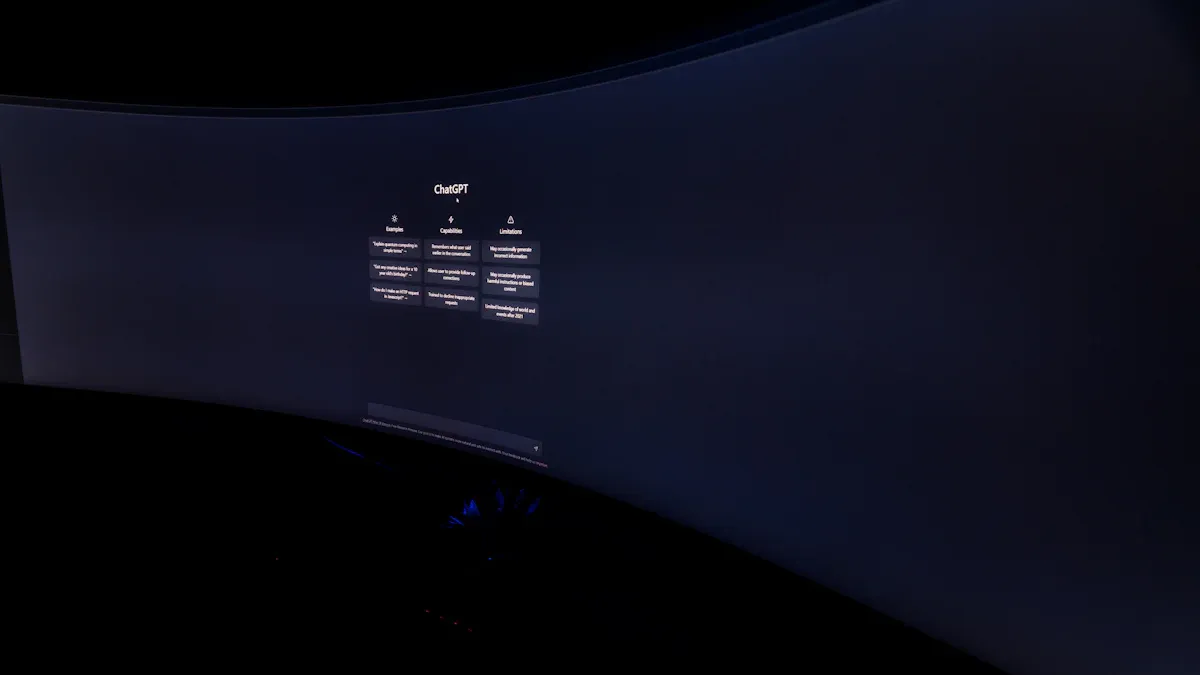
Immersive Experience
A curved productivity monitor makes you feel inside your work. The screen curves around you, so things look close and real. This helps you pay attention to every detail. It is good for design, photo editing, or video work. You can see more of your project at once because the aspect ratio is wide. The oled curved monitor shows deep blacks and bright colors. Your creative ideas look their best on this screen.
Studies say curved monitors help you see depth and space better. You can tell how things fit together, which is important for design and editing. The table below explains this:
Evidence Description | Benefit for Creative Work |
|---|---|
Enhances spatial relationship understanding. | |
Curved monitors leverage natural depth perception, making content appear lifelike. | Maintains focus and engagement during long sessions. |
You also get to see more at once. This means you can keep more windows and tools open. The aspect ratio lets you do many things at the same time. You stay interested and can work longer without getting tired.
Eye Comfort
Curved monitors are not just cool to look at. They help your eyes feel better when you work for a long time. The curved screen keeps the distance from your eyes the same everywhere. This means your eyes do not get as tired.
See how curved productivity monitors help your eyes:
Evidence | Explanation |
|---|---|
Curved monitors provide a more immersive experience | This immersive quality can enhance user engagement, making users more focused and involved in their tasks. |
They reduce eye strain | Less eye strain can lead to longer periods of productivity without discomfort, which is crucial for maintaining focus during extended work sessions. |
Consistent image quality across the screen | This uniformity helps in tasks requiring accuracy, reducing distractions caused by distortions that can occur with flat monitors. |
You will see less glare and fewer reflections. The oled panel keeps colors right and images clear. This is great for creative work where color matters. A curved productivity monitor helps you work longer and get more done. You can count on your monitor to help you stay productive.
OLED Curved Monitor Buying Guide
When you look for curved monitors, you want the best one for your creative work. Let’s talk about what you should check so you can choose the right curved monitor for your needs.
Color Accuracy
Your monitor should show colors the right way. This is very important for design, photo editing, and video work. You should look for monitors that support these color spaces:
Adobe RGB: This is good for graphic design and photos because it shows many colors.
DCI-P3: You will see brighter colors, which is great for videos and movies.
sRGB: This is the normal color space for the web and most computers, so your work looks the same everywhere.
NTSC: People still use this, and 72% NTSC is almost the same as 100% sRGB.
Some monitors, like the ASUS ProArt Display PA32DC, can reach 99% DCI-P3 and show over a billion colors. This means your creative work will look bright and real.
Resolution and Size
The right size and resolution help you see every detail. Here is a simple guide:
Monitor Size | Recommended Resolution | Use Case |
|---|---|---|
24 inches | 1920x1080 or 2560x1440 | Good for beginners or small desks |
27 inches | 2560x1440 or 4K | Best for most graphic designers |
32-34 inches | 4K or 5K | Good for print design and multitasking |
4K | 3840 × 2160 | Great for graphic design and UI/UX |
5K | 5120 × 2880 | Best for big projects and video editing |
A monitor with higher resolution lets you see sharp images and tiny details. You get clearer pictures, better editing, and more colors. The right aspect ratio, like 21:9, gives you more space to work and helps you do more at once.
Connectivity
You want your monitor to connect to all your devices easily. Look for things like Thunderbolt 3, USB-C, and daisy chaining. These let you use more than one monitor for a bigger workspace and better work. With USB-C, you can send video, data, and charge your laptop with just one cable. Multi-Stream Transport (MST) lets you connect more devices, so you can switch between projects quickly.
Ergonomics
It is important to be comfortable when you work for a long time. Curved monitors help your eyes feel better and help you focus. Features like stands you can adjust and VESA mounting let you set up your monitor how you want. You can turn the screen, move it up or down, or put it on a wall. This makes your workspace fit you and helps you work better. Some stands are strong and light, so you can move heavy monitors easily.
Tip: A curved productivity monitor with good comfort features and the right aspect ratio can help you work better and feel good during long creative sessions.
You want the best OLED curved monitor for your creative work. Look for features that fit your needs. Check out this table to help you match a monitor to your workflow:
Factor | Why It Matters |
|---|---|
Screen Size | Bigger screens help with video editing and multitasking. |
Curvature Radius | Tighter curves feel more immersive for editing and design. |
Connectivity | More ports make it easy to plug in all your devices. |
Ergonomics | Adjustable stands keep you comfortable during long sessions. |
Think about what matters most for your projects. Want to future-proof your setup? Pick a monitor with the latest ports and strong build quality. Have you tried any of these monitors? Share your thoughts or ask questions below! 👇
FAQ
What makes OLED curved monitors better for creative work?
You get deeper blacks and brighter colors with OLED. The curved screen helps you see more of your project. Your designs and photos look more real and detailed.
Tip: Try a curved monitor for editing. You might notice less eye strain!
Can OLED monitors get burn-in?
Yes, burn-in can happen if you leave the same image on the screen for a long time. You can lower the risk by using screen savers and changing your workspace often.
Do curved monitors help with multitasking?
Absolutely! You see more windows side by side. The wide screen lets you work on big projects and switch between tasks faster.
Benefit | How It Helps You |
|---|---|
Wide workspace | More room for tools |
Easy multitask | Switch tasks quickly |
Are OLED curved monitors good for gaming too?
You can use these monitors for gaming. Fast response times and bright colors make games look amazing. You get smooth motion and an immersive experience.
How do I choose the right size for my desk?
Measure your desk space first. Pick a monitor that fits without crowding your area. Bigger screens give you more room to work, but you need enough space for comfort.
See Also
Essential Guide to Selecting the Perfect 8K Monitor
Choosing Between Curved and Flat Monitors for You
Best Digital Signage Displays for Your Business Needs
Lenovo's ThinkVision P Series Enhances BOE's Oxide Technology