What Is an ESL Display and How Does It Work

You see esldisplay technology in lots of stores now. An esldisplay is a digital version of paper price tags. It uses electronic shelf labels to show prices and product info. You can change prices right away and control them without wires. More than 68% of big retail chains use esl systems. Over 65% of hypermarkets use them too.
Fast changes help save time and lower mistakes.
Feature | ESL Displays | Traditional Paper Tags |
|---|---|---|
Price change implementation | Takes seconds, not hours | Needs hours for manual changes |
Price synchronization speed | Slower, needs manual updates |
Key Takeaways
ESL displays are digital price tags. They update fast. This saves time and lowers mistakes in prices.
With ESL technology, stores can control prices from one place. This makes sure customers always see the right prices.
E-ink technology in ESL displays is easy to read. It also helps the battery last longer. This makes them use less energy.
Wireless updates let stores change prices right away on many displays. This helps stores work better and faster.
Using ESL displays can save a lot of money. It cuts down on work and material costs.
What Is an ESLDisplay

Definition
An esldisplay is a digital tag that stores use instead of paper price labels. It shows prices and product details right on the shelf. These digital tags connect to the store’s system. This way, you always see the latest information.
Here is a simple table about what an esldisplay is:
Term | Definition |
|---|---|
ESL Display | A digital tag that takes the place of paper price labels in many industries. |
Electronic Shelf Label | Digital price tags that work with a store’s ERP or POS system for correct pricing. |
An esldisplay system has three main parts:
Label management software
Communication station
Terminal display
The label management software helps you control all the esldisplay tags in your store. The communication station sends updates from your computer to each esldisplay. The terminal display is the screen you see on the shelf.
Main Purpose
The main job of an esldisplay is to show product prices and information right away. You can change prices from one main system. This makes your work much easier. It also helps you avoid mistakes that happen with manual price changes.
When you use esldisplay technology, you get many good things:
Pricing updates happen by themselves, so your team can help customers more.
You save money because you do not need to change paper tags by hand.
Prices stay correct, so shoppers trust your store.
You can change prices in all your stores at once.
Tip: Using esldisplay systems makes your store run better and keeps your prices current without extra work.
With esl displays, your store works better and customers always see the right information when they shop.
How ESL Displays Work
E-Ink Technology
E-ink screens are used on esl displays because they are easy to read. E-ink uses four different colored particles, like black, white, red, and yellow. These colors help you see prices and details clearly. You can see the screen from many angles and even in bright light. E-ink screens do not use much power. They only need power when you change what is on the screen. This helps the battery last for years, even if you update prices a few times each day.
Here is a table with some facts about a normal e-ink electronic shelf label:
Specification | Details |
|---|---|
Screen Size | 4.2 inch (diagonal) |
Display Pixels | 400 x 300 (120,000) |
Dots per inch (DPI) | 95 |
Display Type | Black/White/Red Colors Bi-stable EPD |
Viewing Angle | Near 180° |
Operating Temp Range | 0°C to 50°C |
Battery | Li-Ion 850mAh, 3.0V |
Work Time | 2-3 years (3 refreshes per day) |
E-ink screens stay clear for a long time without using much battery.
You can read the display from almost any side.
The screen works well in bright or dim light.
Note: E-ink technology helps esl displays save energy and work well every day in stores.
Wireless Updates
You can change esl displays without touching each one. The system uses wireless signals like Wi-Fi, Bluetooth, or 2.4G to send new prices and info. This lets you update prices right away. You do not have to walk around and change each tag by hand.
Wireless updates make it simple to keep prices right in the whole store.
The system can talk to hundreds or thousands of esl displays at once.
Wi-Fi and Bluetooth can handle many devices, so you can add more as your store grows.
Wireless updates let you react fast to price changes in the market or online.
Tip: Wireless updates help you save time and make fewer mistakes when changing prices.
Central Management
You control all your esl displays from one main system. This system connects to your store’s main software, like POS, ERP, or CRM. Tools like EnGage CMS or Datallen ESL Cloud Platform help you make updates, check batteries, and see display status from your computer.
Central management lets you control every electronic shelf label in your store.
You can change prices, product info, and sales for all stores at once.
The system updates in real time, so shoppers always see the right price.
Central management makes it easy to add more esl displays as your store gets bigger.
Note: Central management is important for stores with many locations or lots of esl displays. It keeps prices right and helps your store run smoothly.
Benefits
Real-Time Updates
You can change prices right away with esl displays. This helps you always show the correct price. Staff do not need to update labels by hand. Your store can react fast to changes in the market. You can change prices and deals using live customer data. Automation helps stop mistakes and keeps prices the same everywhere. Customers trust your store more when prices are always right.
Feature | Description |
|---|---|
Real-Time Pricing Agility | ESLs let stores change prices fast when the market changes. This helps stores sell more. |
Example | Walmart’s pricing hub helped sales go up by 23% in some areas. |
Stores see better sales and happier shoppers with esl displays that update in real time.
Efficiency
You save time and work with esl displays. The system updates thousands of labels in just minutes. Staff do not need to walk around and change tags. ESLs cut down on work hours for label jobs. Faster picking and restocking help teams work better. Automatic price changes mean fewer mistakes and less wasted time.
Benefit | ESLs | Traditional Paper Labels |
|---|---|---|
Update Method | Manual updates needed | |
Labor Cost Reduction | Big drop in labor costs | High labor costs |
Pricing Errors | Few problems | Many mistakes |
The esl market is growing quickly. Experts think it will reach $5 billion by 2033. Stores pick esl displays because they make work easier and help customers more.
Cost Savings
You spend less money when you use esl displays. You do not need paper, ink, or printers. Staff spend less time changing prices, so you save on labor. ESLs can cut labor costs for label updates by up to 90%. You save money on energy because esl displays use little power. You avoid costly mistakes like wrong prices or missed deals. ESLs help the planet by making less waste from paper tags.
Cost Category | Annual Savings |
|---|---|
Labor Costs | $39,000 |
Energy Expenses | $10,000 |
Pricing Errors | $5,000 |
Total Savings |
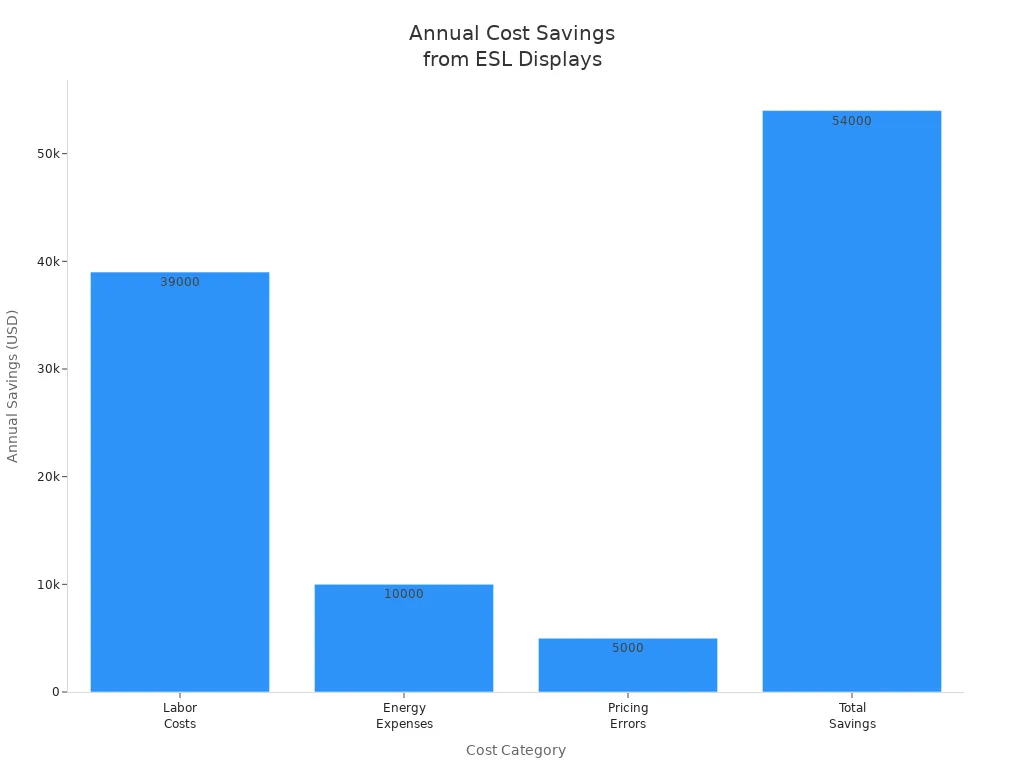
You save money for years with esl displays. Staff can help customers more instead of changing labels. Your store works better and saves more money.
Applications

Retail Stores
You often see esl displays in stores. Grocery stores and pharmacies pick e-paper esl because they are simple and save energy. Fashion shops and electronics stores use LCD esl since they can show moving pictures. When you walk in these stores, you see digital labels that change prices and info right away.
Here is how esl displays make shopping better:
Benefit | Description |
|---|---|
Accurate Pricing | ESLs update prices fast, so you always see the right price. |
Enhanced Product Information | Digital labels show more details like features and sales. |
Interactive Features | QR codes and NFC let you check reviews and deals quickly. |
You always see the right price, so you trust the store. You can find out more about products, like what they do or if there is a sale. Some labels let you scan QR codes to read reviews or find special offers. This makes shopping easier and more fun.
Inventory Management
An esl system helps you keep track of products. You get live info on how many items are left, so you know when to restock. The esl system works with POS systems to keep prices right and stop mistakes that can mess up inventory by up to 8%. Workers spend less time checking shelves and more time helping shoppers.
You get a warning when stock is low, so you can refill shelves fast.
Live updates help you avoid running out or having too much stock.
You can change prices in all stores at once with one system.
ESLs cut down on manual work by about 95%, saving time and money.
These tools help you keep shelves full and customers happy.
Other Uses
You also see esl displays outside stores. In shipping, they help track items on pallets and containers, making it easier to follow shipments and stop mistakes. Warehouses scan these labels to update their inventory systems by themselves. In hospitals, esl displays show important info about medical tools, medicine, and patient care. Hospitals use them to track supplies and get live updates without much work.
Sector | Application Description |
|---|---|
Logistics | ESLs show stock levels to help manage inventory and stop mistakes. |
Healthcare | ESLs show key info about medical tools, medicine, and patient care. |
You can see that esl displays help many businesses keep track of products, make fewer mistakes, and save time.
You use ESL displays to show prices and product info with digital tags. These systems give updates right away. They help stores spend less money on workers. ESL displays are good for the planet. Stores like Loblaws and REWE made shopping better with ESLs. Prices are more correct now.
Feature | ESL Displays | Paper Tags |
|---|---|---|
Pricing | Static | |
Update Speed | Real-time | Manual |
Eco-Friendly | Yes | No |
Price changes happen faster and there are fewer mistakes.
New ESLs might use AI, IoT, and smart screens soon.
Experts say ESLs help stores work better and save money.
Think about using ESL displays to help your store work well and keep up with new retail ideas.
FAQ
What is the lifespan of an ESL display battery?
You can expect an ESL display battery to last 2 to 5 years. The battery life depends on how often you update the screen. E-ink technology uses very little power.
Can you update all ESL displays at once?
Yes, you can update all ESL displays at the same time. The central system sends new prices or product info to every tag wirelessly. This saves you time and reduces errors.
Are ESL displays waterproof?
Most ESL displays have water-resistant designs. You can use them in areas with moisture, like produce sections. Always check the product’s IP rating before you install them.
Do ESL displays support multiple languages?
You can set ESL displays to show information in different languages. The central software lets you choose the language for each tag. This helps you serve customers from many backgrounds.
How do you install ESL displays?
You clip or stick ESL displays onto shelves. The system connects wirelessly to your store’s network. You do not need special tools. Most stores finish setup in a few hours.
See Also
Simplifying LED Display Software For New Users
Improving User Engagement With LCD Screens At Charging Stations
Top LED Display Software To Energize Your Screens